Kotak BillPay
Use Our Mobile App and Pay Your Credit Card Bills Securely with Multiple Payment Options.
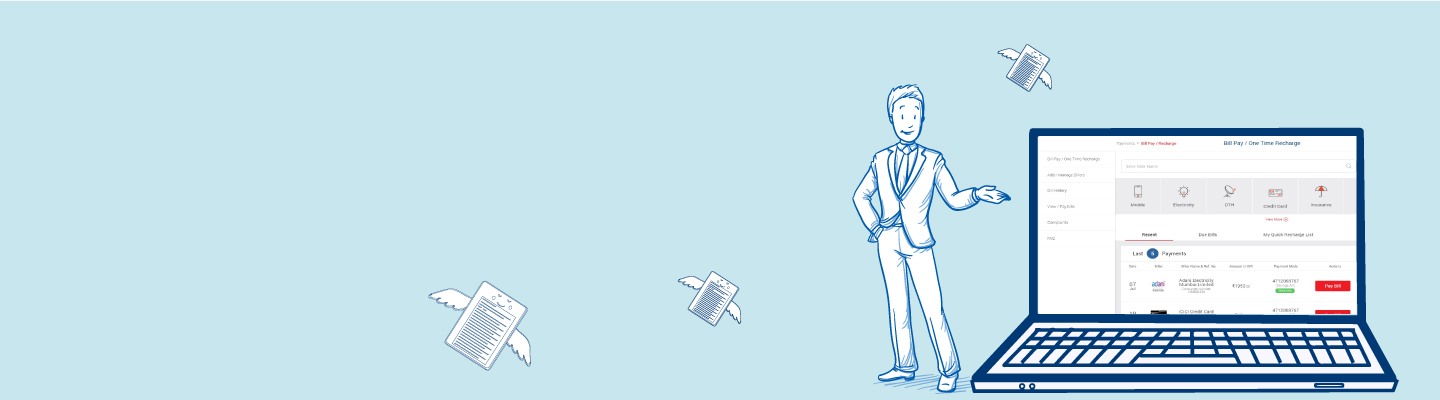
Experience the all-new Kotak Netbanking
Simpler, smarter & more intuitive than ever before
Experience the all-new Kotak Netbanking Lite
Simpler, smarter & more intuitive than ever before. Now accessible on your mobile phone!
Bill payments available on Kotak BillPay are for the following categories:
Simply login to your Kotak Mobile Banking app or Net Banking, click on “Bill Pay/Recharge” & select “Add/Manage” option. Then click on “Add Biller” option & enter your biller details & click on “Submit”. Your biller will be registered successfully. In case of any further query, you may contact the call centre or visit the nearest branch also.
Registration for a new biller takes around 10 to 15 days.
You can modify the billers you have already registered by selecting “Add/Manage” Billers in “BillPay/Recharge” tab. Select the biller and click on “Modify” to change the details. Click on “Save Changes” to complete the modification process.
Simply login to your Kotak Mobile Banking app or Net Banking, click on “BillPay/Recharge” tab & select “Add/Manage” option. Then click on “Add Biller” option & enter your biller details under “AutoPay option”. Your bill will be paid automatically from the next billing cycle.