E-Way Bill - What is E-Way Bill? E-Way Bill System, Rules & Process?
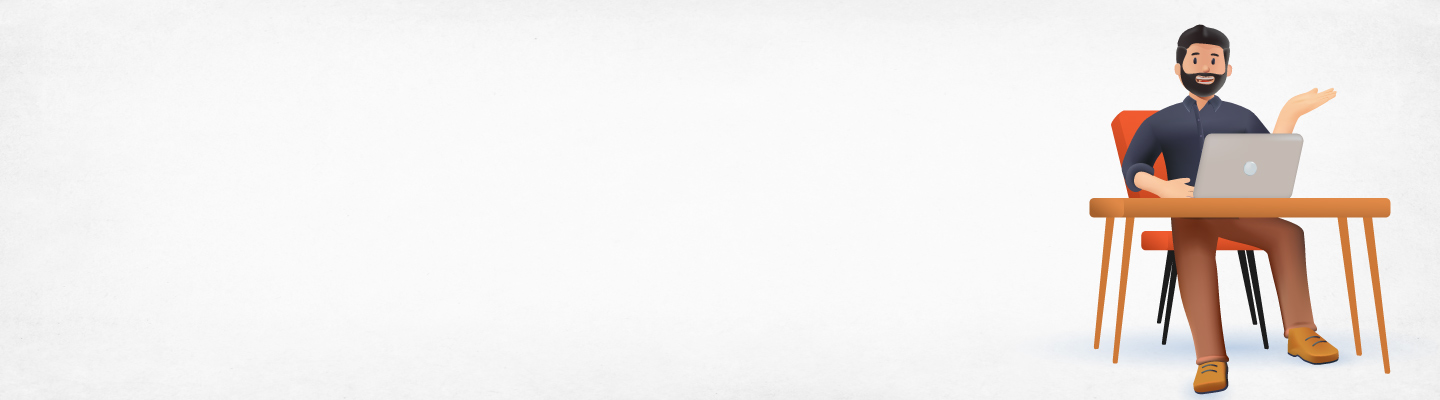
Experience the all-new Kotak Netbanking
Simpler, smarter & more intuitive than ever before
Experience the all-new Kotak Netbanking Lite
Simpler, smarter & more intuitive than ever before. Now accessible on your mobile phone!
Disclaimer: This Article is for information purposes only. The views expressed in this Article do not necessarily constitute the views of Kotak Mahindra Bank Ltd. (“Bank”) or its employees. The Bank makes no warranty of any kind with respect to the completeness or accuracy of the material and articles contained in this Article. The information contained in this Article is sourced from empaneled external experts for the benefit of the customers and it does not constitute legal advice from the Bank. The Bank, its directors, employees and the contributors shall not be responsible or liable for any damage or loss resulting from or arising due to reliance on or use of any information contained herein. Tax laws are subject to amendment from time to time. The above information is for general understanding and reference. This is not legal advice or tax advice, and users are advised to consult their tax advisors before making any decision or taking any action.
Introducing the Goods and Services Tax (GST) in India has created several compliance mechanisms, including the E-Way Bill. It is an important digital document that is necessary for vehicles carrying goods. Transporters must carry an E-Way Bill to move goods under specific circumstances.
What is an E-Way Bill?
An E-Way Bill is an electronic document required for transporting goods worth more than INR 50,000. It must be generated on the E-Way Bill Portal before you can transport the goods in any vehicle exceeding this value threshold. This process is important for GST compliance, and the bill can be accessed at https://ewaybillgst.gov.in/
In addition to web-based generation, the E-Way Bill can be created or cancelled through various methods, such as SMS, an Android App, and API integration, for seamless site-to-site data transfer. This ensures that all parties use the correct GSTIN. It is important to verify the GSTIN using the GST search tool provided on the portal.
Upon generation of the bill, the EBN or E-Way Bill Number (EBN) will be assigned, which is very important for the recipient, supplier, and transporter. It serves as a reference for all parties involved in the movement of the goods.
When should an E-Way Bill be generated?
Here are the circumstances when an E-Way bill is required:
Who should generate an e-Way Bill?
This section outlines the responsibilities regarding the generation of an E-Way Bill. Whether you are a registered business, an unregistered transporter, or a recipient of goods, understanding who must generate this document is important for compliance with GST regulations.
Registered Person
Unregistered Persons
Transporter
How to generate an e-Way Bill Online?
Now, how do you generate an E-Way bill online? It can be done through the GST portal, which is a simple process. Follow these steps:
Step 1: Login -
Visit the E-Way bill portal (https://ewaybillgst.gov.in/ )and enter your username, password, and the captcha code to log in to the E-Way bill system.
Step 2: Navigate to 'Generate New' -
Go to the dashboard's left side, click the 'E-Way bill' option and select 'generate new.'
Step 3: Fill in the Details -
Step 4: Submit -
Click 'submit.' The system will validate the data, and if it is error-free, it will process your request, generating the E-Way bill (Form EWB-01) with a unique 12-digit number.
Furthermore, you can also generate the E-Way bill through SMS using your registered mobile number. To initiate this process, activate the SMS E-Way bill generation feature and register your mobile number. Next, send the required SMS codes to the designated mobile number managed by the E-Way bill portal/GSTN to create, manage, and cancel E-Way bills.
When is an E-Way bill not required?
What is the Validity of the e-Way Bill?
This section explains the duration for which an E-Way Bill remains valid, primarily determined by the distance the goods are transported. Understanding the validity period is important for ensuring your transportation plans comply with GST regulations without interruption.
Type of Conveyance
Distance
Validity
Standard Goods
Less than 200 km
1 day
200 km and above
1 additional day for every 200 km or part thereof
Over-dimensional Cargo
Less than 20 km
1 day
20 km and above
1 additional day for every 20 km or part thereof
The E-Way Bill generator can extend its validity eight hours before or within eight hours after its expiry.
Documents Required for e-Way Bill
This section provides a comprehensive guide on the documents required to generate an E-Way Bill. Whether you're transporting by road, rail, air, or ship, having the correct documentation is crucial for compliance.
E-Way Bill Rules and Limits based on states
Now, one more question arises: Is the E-Way bill mandatory for all states in India? Different states have varying rules and limits for generating E-Way bills while moving goods. Since April 1, 2018, all states and union territories (UTs) have adopted E-Way bill systems, ensuring uniformity. However, exemptions exist for specific states.
For example, in Tamil Nadu, residents don't need to generate an E-Way bill if the total value of the goods is below Rs. 1 Lakh. (For details, you can check the complete list of state-wise rules on the official E-Way bill website).
The E-Way Bill is mandatory across all states, but some exceptions are based on the value of goods transported.
State
Goods Type
Threshold for e-Way Bill (INR)
Andhra Pradesh
All taxable goods over a specified value
50,000
Arunachal Pradesh
All taxable goods
50,000
Assam
All taxable goods
50,000
Bihar
Taxable and non-taxable goods
1,00,000
Chhattisgarh
Selected specific goods only
50,000
Delhi
Taxable and non-taxable goods
1,00,000
Goa
Limited to 22 specified goods
50,000
Gujarat
Excludes specified job-related goods category
No E-Way Bill is required
Haryana
All taxable goods
50,000
Himachal Pradesh
All taxable goods
50,000
Jammu and Kashmir
Within the Union Territory
No E-Way Bill is required
Jharkhand
All goods except specified ones
1,00,000
Karnataka
All taxable goods
50,000
Kerala
All taxable goods
50,000
Madhya Pradesh
Limited to 11 specified goods
1,00,000
Maharashtra
All taxable goods
1,00,000
Manipur
All taxable goods
50,000
Meghalaya
All taxable goods
50,000
Mizoram
All taxable goods
50,000
Nagaland
All taxable goods
50,000
Odisha
All taxable goods
50,000
Puducherry
All taxable goods
50,000
Punjab
All taxable goods
1,00,000
Rajasthan
All goods, excluding certain categories
50,000 - 1,00,000
Sikkim
All taxable goods
50,000
Tamil Nadu
All taxable goods
1,00,000
Telangana
All taxable goods
50,000
Tripura
All taxable goods
50,000
Uttar Pradesh
All taxable goods
50,000
Uttarakhand
All taxable goods
50,000
West Bengal
All taxable goods
1,00,000
How to generate an E-Way Bill Online?
Now, how do you generate an E-Way bill online? It can be done through the GST portal and is a simple process. Follow these steps:
Step 1: Log in
Visit the E-Way bill portal and enter your username, password, and the captcha code to log in to the E-Way bill system.
Step 2: Navigate to 'Generate New'
Go to the dashboard's left side, click the 'E-Way bill' option and select 'generate new.'
Step 3: Fill in the Details
Step 4: Submit
Click 'submit.' The system will validate the data, and if it is error-free, it will process your request, generating the E-Way bill (Form EWB-01) with a unique 12-digit number.
Furthermore, you can also generate the E-Way bill through SMS using your registered mobile number. To initiate this process, activate the SMS E-Way bill generation feature and register your mobile number. Next, send the required SMS codes to the designated mobile number managed by the E-Way bill portal/GSTN to create, manage, and cancel E-Way bills.
Read also: What is Ebitda meaning?
FAQs about E-Way Bill
1) Can I add two invoices in one E-Way bill?
No, generating a single E-Way bill for two invoices is impossible. However, you can use a consolidated E-Way bill to combine two or more individual E-Way bills.
2) Should I generate E-Way bills for invoices raised for supply services?
No, the E-Way bill regulations do not extend to service-oriented transactions. Therefore, generating an E-Way bill is not required to supply services.
3) How many days after raising an invoice should I generate the E-Way bill for delayed delivery?
The E-Way bill is essential at the time of goods delivery. If the invoice is raised, but the goods are not delivered, you can generate Part A of the E-Way bill. Part-B details can be added later upon delivery, and the E-Way bill's validity begins when Part-B details are entered.
4) Can an E-Way bill be cancelled, and when?
Yes, an E-Way bill can be cancelled if the goods are not transported or the transportation deviates from the specified details. However, the cancellation must be done within 24 hours of E-Way bill generation.
5) What is the purpose of an E-Way Bill?
The E-Way Bill facilitates the efficient transportation of goods throughout India. It streamlines processes and ensures that all movements align with GST regulations, making things quicker and more compliant.
6) Is the E-Way Bill mandatory?
Yes, generating an E-Way Bill is important if you move goods worth more than INR 50,000. It's a key part of complying with GST rules and is required for transporting goods across state lines or within states under certain conditions.
OK