TNREGINET - Online Tamil Nadu Encumbrance Certificate
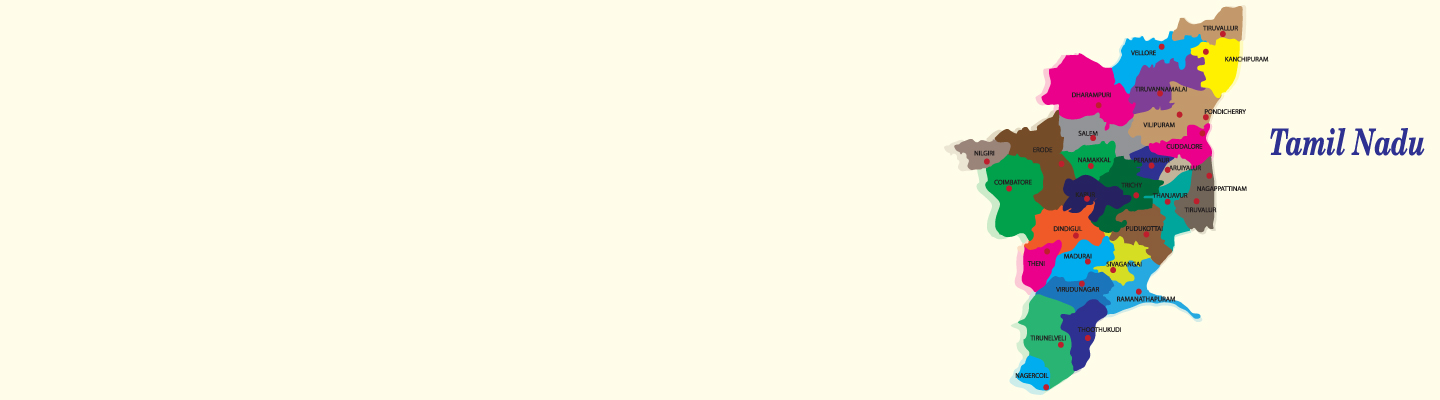
Experience the all-new Kotak Netbanking
Simpler, smarter & more intuitive than ever before
Experience the all-new Kotak Netbanking Lite
Simpler, smarter & more intuitive than ever before. Now accessible on your mobile phone!
TNREGINET is Tamil Nadu’s official digital platform that integrates multiple property and registration services under one roof. It allows citizens to register properties, obtain Encumbrance Certificates (EC), view guideline values, register marriages, births, and deaths, and even apply for society and firm registrations — all online. Among these, obtaining an EC is especially critical for home buyers, sellers, and anyone applying for a home loan.
In Tamil Nadu, the EC obtained through TNREGINET is compelling evidence of rightful property ownership, which is vital in averting legal conflicts. The online platform smoothens the process, allowing property owners to access and validate their property details conveniently. Whether you're a buyer, seller, real estate agent, lawyer, or simply someone trying to validate property documents, understanding how to navigate TNREGINET is essential in 2025.
In this article, we will go over a detailed overview of TNREGINET Portal, and also cover:
- How to register and login on TNREGINET
- How to check guideline value and stamp duty in Tamil Nadu
- Detailed overview of getting the Encumbrance Certificate in Tamil Nadu online
- Additional tips for using the portal
To access most TNREGINET services, you must create an account:
Tip: A language toggle is available at the top-right corner to switch between English and Tamil easily.
Before initiating property registration or estimating stamp duty, it’s essential to know your property’s
Guideline Value:
| Document Type | Stamp Duty | Registration Fee |
|---|---|---|
| Sale Deed | 2% of Market Value | 2% of Market Value |
| Mortgage Deed Deposit of title deeds |
1%-on the loan amount subject to maximum Rs 50000/-
.5 % on loan amount subject to maximum Rs 40000/- |
1% on loan amount subject to maximum Rs 15000/-
1% on loan amount subject to maximum Rs 8000/- |
Lease Deed |
1%-7% depending on lease period |
1% on lease amount subject to maximum Rs 40000/- |
Note: Guideline values were last revised on April 1, 2023, and remain in force through 2025.
https://eservices.tn.gov.in/eservicesnew/index.html
Patta and Chitta are vital land revenue documents confirming ownership and classification (e.g., residential, agricultural):
1. Login to https://eservices.tn.gov.in/eservicesnew/index.html
2. Click to View → ‘Patta/Chitta /TSLR Extract’.
3. Fill in District, Taluk, Village, Survey Number, Subdivision Number.
4. Select Patta Number/Survey Number
5. Select Land Type Rural/Natham
6. Enter your 10 digit mobile number and click Get OTP
7. Once you received 6 digit OTP to your mobile number kindly enter and click Confirm the OTP
8. Submit the form and download your Patta/Chitta copy.
Note: In some cases, TNREGINET will redirect you to the TNeGA portal (Tamil Nadu e-Governance Agency) to fetch the latest updates.
Applying for an Encumbrance Certificate (EC) in Tamil Nadu is a simple process through the TNREGINET portal. Follow these steps to initiate the application:
Fully Online: As of 2025, ECs are completely digitized and downloadable after QR code signed EC uploaded by Sub registrar office against the request in online.
When opting for the offline mode to apply for an Encumbrance Certificate (EC) in Tamil Nadu, ensure you have the following documents ready:
Following these steps, you can conveniently get the TNREGINET EC to view or download your Tamil Nadu Encumbrance Certificate through the TNREGINET portal.
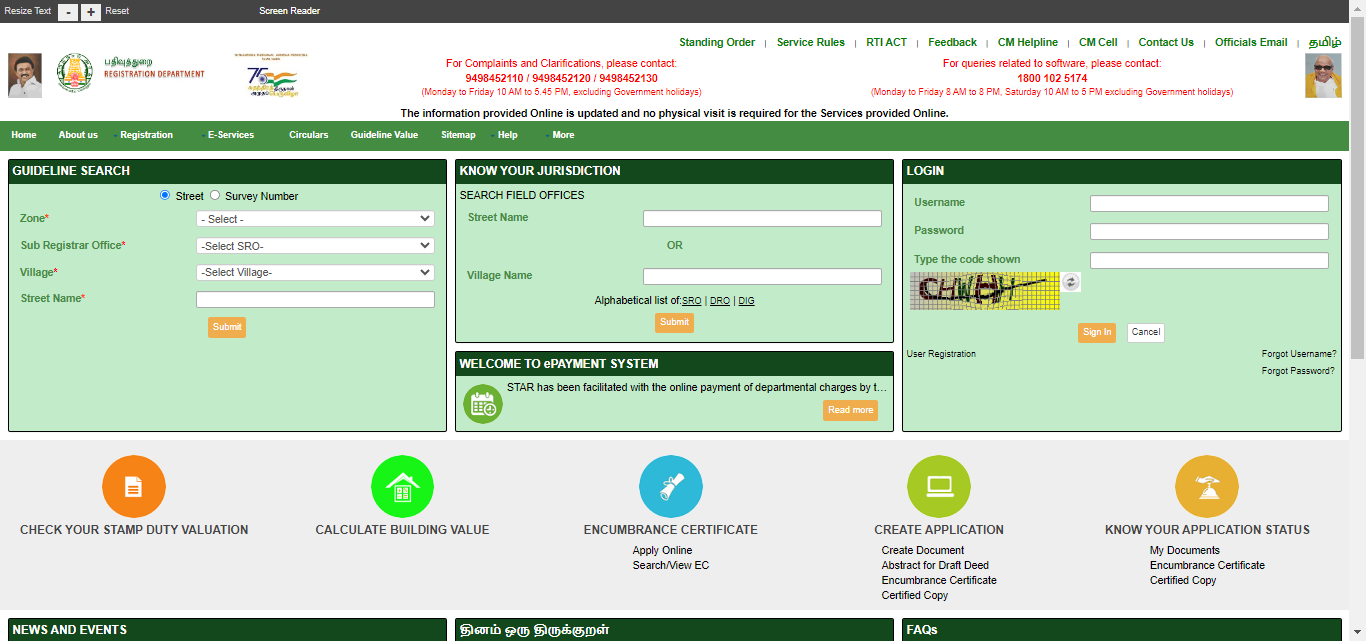
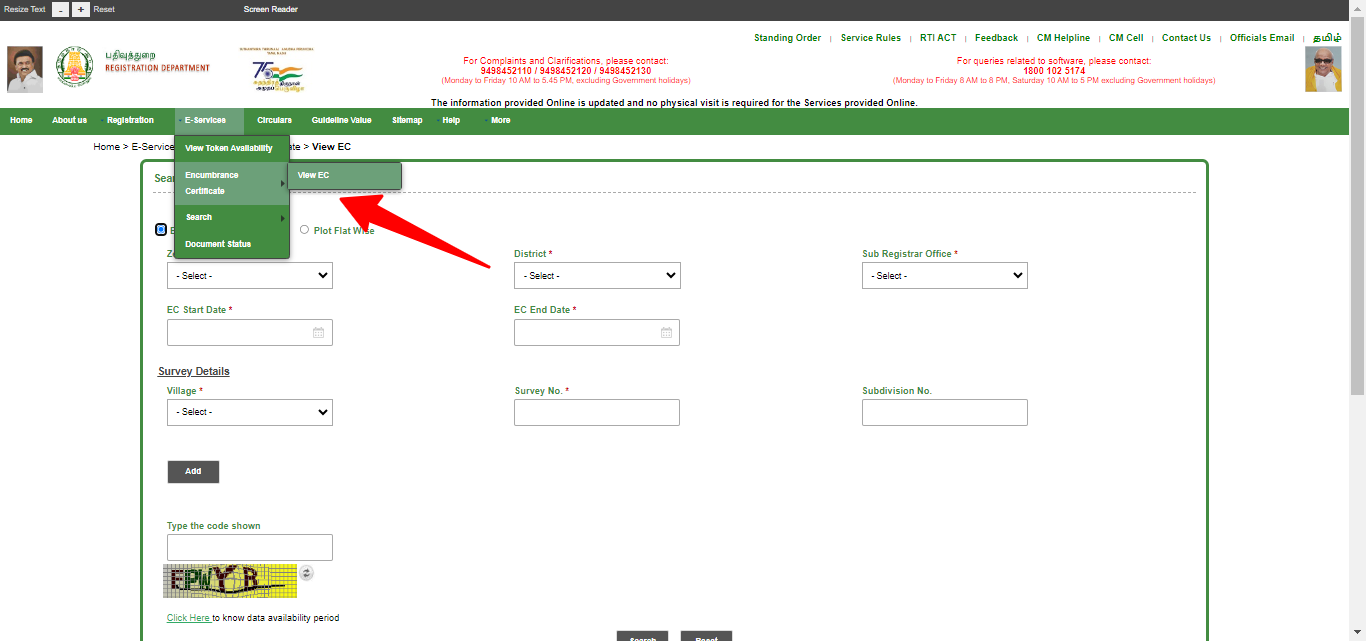
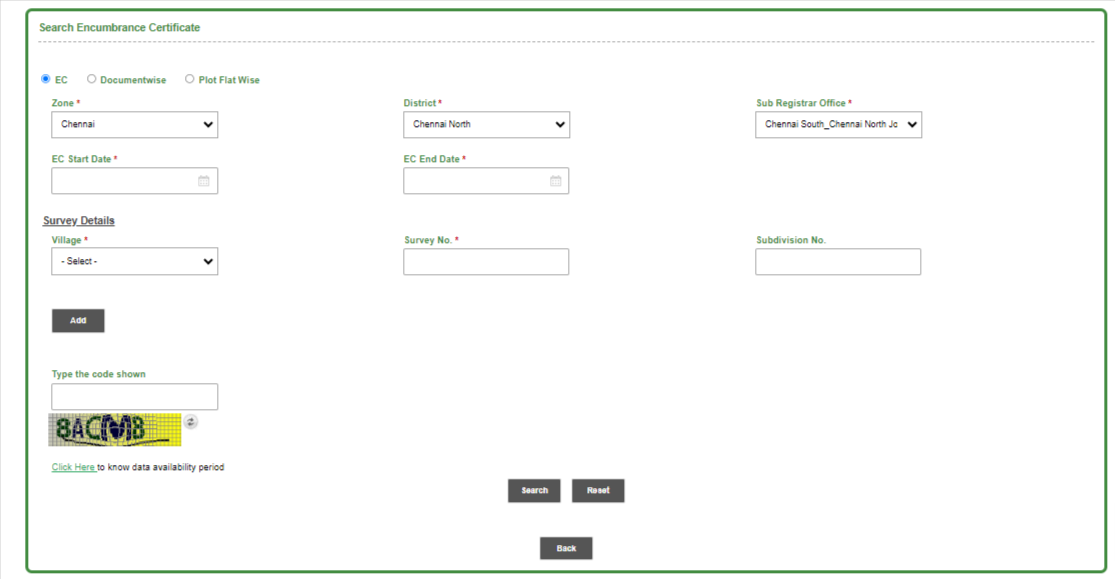
To monitor the status of your Encumbrance Certificate (EC) application in Tamil Nadu, follow these simple steps on the TNreginet portal:
An Encumbrance Certificate (EC) in Tamil Nadu is indispensable when considering property transactions, ensuring a transparent and secure process. This document is a crucial indicator of a property's legal and financial health. It verifies the absence of encumbrances like loans or legal claims, establishing your rightful ownership and preventing potential disputes. Financial institutions often demand ECs when processing loans, offering assurance regarding the property's clear title. Additionally, ECs are vital for property mutation, Khata Registration, and Patta Transfer tasks. Obtaining an EC is essential during property sales, withdrawals from PF for property purposes, home construction, and overall property purchases, safeguarding transactions from potential complications. An Encumbrance Certificate (EC) is important for a smooth Home Loan approval process with Kotak.
| Problem | How to Solve |
|---|---|
| OTP not received during registration | Retry after 60 seconds; if failed, contact 1800-102-5174. |
'No Records Found' for EC Search |
Widen the year range or check document number format. |
Payment failed during application |
Retry after clearing cache; prefer NetBanking over UPI during peak times. |
Forgot portal password |
Use ‘Forgot Password’ and reset via mobile OTP or email. |
Using TNREGINET properly ensures you stay legally protected, financially safe, and future-ready.
The validity period of an Encumbrance Certificate in Tamil Nadu is typically for the specified period mentioned in the certificate, and it reflects the historical transactions up to that date.
Encumbrance Certificates can be obtained online through the TNREGINET portal, the official Tamil Nadu Government website for online registration.
The timeline for receiving the Encumbrance Certificate may vary, but it generally takes approximately 15-30 days from the date of application.
An Encumbrance Certificate ensures the property is free from legal or financial liabilities, providing proof of ownership and preventing potential disputes. Financial institutions also often require it when processing loans against the property.
Yes. All major banks, including Kotak Mahindra Bank, accept digitally signed ECs with QR codes.
The last revision occurred on 1st July 2024 and remains applicable in 2025.
Yes, You will be redirected to “https://eservices.tn.gov.in/eservicesnew/index.html” the portal for updated extracts.
Disclaimer: This Article is for information purpose only. The views expressed in this Article do not necessarily constitute the views of Kotak Mahindra Bank Ltd. (“Bank”) or its employees. Bank make no warranty of any kind with respect to the completeness or accuracy of the material and articles contained in this Newsletter. The information contained in this Article is sourced from empaneled external experts for the benefit of the customers and it does not constitute legal advice from Kotak. Kotak, its directors, employees and the contributors shall not be responsible or liable for any damage or loss resulting from or arising due to reliance on or use of any information contained herein.