Kotak Credit Card - Get Cashback, Offers, Rewards & No Cost EMIs.

Experience the all-new Kotak Netbanking
Simpler, smarter & more intuitive than ever before
Experience the all-new Kotak Netbanking Lite
Simpler, smarter & more intuitive than ever before. Now accessible on your mobile phone!
Enter the cashless and rewarding world of Credit Cards with Kotak Bank! Whether you’re shopping, traveling, or enjoying a movie, our cards come loaded with power-packed features that make cashless payments seamless, convenient, and more rewarding than ever before. Get discounts and deals with top brands like Myntra, Indigo, PVR, and IndianOil. What’s more, you can earn and redeem points when you spend on your card, letting you reap the rewards of cashback with every swipe. Apply online now for an instant credit card approval through our secure portal. Choose from a variety of instant credit cards tailored to your needs and simplify bill payments, all in one go.
Choose a Credit Card based on your interests, such as Movies, Travel, Shopping, and more
Simply share your basic details like your Name, Phone Number, PAN, and Aadhar
Finish the VKYC process, receive your virtual card, and start exploring irresistible offers on your new Credit Card

Myntra Kotak Credit Card

Kotak Solitaire credit card

Kotak UPI RuPay Credit Card

Mojo Platinum Credit Card

IndiGo 6E Rewards Credit Card
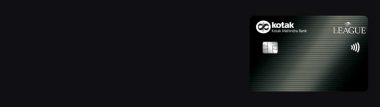
League Platinum Credit Card

Kotak 811 Credit card

PVR Kotak Platinum Credit Card

Kotak IndiGo 6E Rewards XL Credit

Kotak Purchase Credit Card

811 Dream Different Credit Card

PVR Kotak Gold Credit Card

White Reserve Credit Card
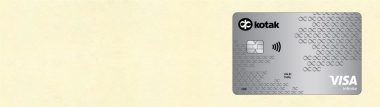
Kotak Infinite Credit Card

Urbane Gold Credit Card

Corporate Gold Credit Card

Corporate Platinum Credit Card

Royale Signature Credit Card
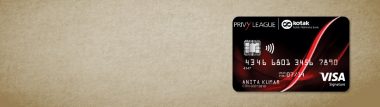
Privy League Signature Credit Card

Corporate Wealth Signature Credit Card

NRI Royale Signature Credit Card

Biz Credit Card

Metro Kotak Credit Card
Credit cards in India have become a need for every individual as they come with many attractive offers and help you save significant amounts of money. The different types of credit cards allow customers to choose that best fits their needs and budget. The instant approval credit cards offered by Kotak Mahindra Bank can be obtained through an online application. With the different types of credit cards in India, credit card users can enjoy benefits such as gift vouchers, cashback, travel insurance, free air miles, discounts, one-on-one deals, reward points, and much more. To get a credit card, apply online and save your money. Kotak Mahindra bank's credit card offers are the best on different types of credit cards in India. An instant credit card will allow you to redeem all these offers from the comfort of your home.
Movie Credit Card: Elevate your cinema experience with exclusive discounts and rewards. Unlock a reel of entertainment with Kotak Movie Credit Card.
Rewards Credit Card: With Kotak Mahindra Bank Reward Credit Card, you get exciting rewards for every usage. These rewards may be in the form of points, miles, or cash back. You can use them further for discounts on travel or other purchases.
Fuel Credit Card: Enjoy worry-free drives with the Kotak Fuel Credit Card. , and experience seamless transactions every time you refuel.
Business Credit Card: Propel your business forward with Kotak Mahindra's Business Credit Card. Tailored perks and financial tools to fuel your entrepreneurial journey.
Corporate Credit Card: Effortlessly manage corporate expenses with the Kotak Corporate Credit Card. Simplify transactions and relish exclusive privileges tailored for your business.
Kotak's instant approval credit cards come loaded with various features and benefits. Some of the notable Kotak credit card benefits are as follows -
Apply online at Kotak Mahindra Bank's website to get a new credit card. Here are the eligibility criteria for getting a credit card:
To apply for a credit card online, you need the following documents:
The instant credit card approval feature has increased the number of people who use credit cards in India. You should get one too. Kotak Mahindra Bank's website guides you on applying for a credit card, but you need more than knowing how to apply for a credit card. You also need to know your eligibility. Check your eligibility in the following ways:
Know the charges before you apply for credit cards:-
No Joining Fee |
Joining fee is only payable on certain credit cards |
Annual fee |
A fee payable every year to use and maintain the card |
Interest is payable if you default on your credit card dues or make part payments on the outstanding bill. |
|
Late payment charges |
Charges are payable if you delay paying your credit card bills |
EMI charges |
Charges payable for converting your large-ticket purchases to convenient EMIs |
Other charges |
Card-specific charges for availing services from Kotak Mahindra Bank |
For a credit card, apply online and get your card at the earliest. Here’s is Kotak Mahindra Bank’s step-by-step guide on how to apply for a credit card online:
Apply offline through the Kotak Mahindra Bank branch or contact our representatives for a new credit card. Now that you know how to get a credit card to, apply online and start saving money.
Before you apply for a credit card online, you should be aware of the following points:
A credit card is a transactional card that enables the holder to make purchases of goods and services or withdraw advance cash on credit.
Banks and financial institutions issue it to bring the convenience of payment. Credit cards act as a microloan tool where the individual makes purchases under the condition of paying off the same within a specific time period. There are no interest payouts if the due amount is paid within a specific time (interest-free period). The issuer pre-sets a custom borrowing limit, determining the maximum amount of credit a user can spend from a credit card. Credit cards allow users to save big through discounts and deals, making them popular.
Credit cards are a convenient tool for managing your short-term financing needs. A credit card lets you borrow certain money and repay it later in instalments.
Interest is charged only if the credit amount is not repaid within the grace period, which ranges between 20 to 60 days. Besides allowing you to borrow funds conveniently, credit cards also offer a host of benefits such as reward points, cashback, frequent flyer miles, credit scores, etc. A credit card is certainly a must-have item in your wallet.
Credit cards in India have become a popular payment method. More than half the population owns instant-approval credit cards. To get a credit card, apply online using the following steps:
● Visit Kotak Mahindra Bank’s website
● Check your credit card eligibility
● Fill out the online application form and submit it
● Track your application status online
At Kotak Mahindra Bank, it is easy to understand how to apply for a credit card.
We understand that each buyer has different needs, so we offer as many kinds of credit cards in India as you can. We have categorized our credit card rewards to suit your preferences, such as entertainment, shopping, dining, travel and lounge access. Depending on your purchase inclinations, you can choose a credit card that earns you extra points on the things that matter the most. So go ahead, explore and compare our wide assortment of credit cards to find the perfect match. Once you find the right credit card, you can earn as you spend!
The instant credit card approval feature has increased the number of people who use credit cards in India. You should get one too. Kotak Mahindra Bank's website guides you on applying for a credit card, but you need more than knowing how to apply for a credit card. You also need to know your eligibility. Check your eligibility in the following ways:
Know the charges before you apply for credit cards:-
No Joining Fee |
Joining fee is only payable on certain credit cards |
Annual fee |
A fee payable every year to use and maintain the card |
Interest is payable if you default on your credit card dues or make part payments on the outstanding bill. |
|
Late payment charges |
Charges are payable if you delay paying your credit card bills |
EMI charges |
Charges payable for converting your large-ticket purchases to convenient EMIs |
Other charges |
Card-specific charges for availing services from Kotak Mahindra Bank |
The bank determines the credit card purchasing and withdrawal limit at its sole discretion.
Some standard aspects reviewed when deciding the limit include the applicant's income, credit history and outstanding debts/loans/EMI payable.
The issuer offers the add-on credit card facility to the primary applicant.
It can be used by the cardholder's relatives, including the spouse, child, parents and siblings. The add-on credit holder must be 18 years of age and above. It includes all the benefits provided with the primary credit card, and the primary applicant can set a credit limit for the card.
To get an instant credit card, you must apply online, but choosing a credit card for the first time is a little difficult. The following points must be considered when you are choosing a credit card for the first time:
● Check annual fees and other charges
● Check the maximum credit limit
● Check the latest offers available on the credit card
● Check the payment options available
● Check the rate of interest charged on the balance amount
● Check the cash withdrawal charges
Credit bill payments can be made with ease using multiple payment options. These include:
● Mobile Banking
● Net Banking
● WebPAY
● NEFT/IMPS
● Auto Debit
● VISA Payment
● Phone Banking
● Over the Branch Counter
● Cheque Payment
In case your card is stolen, or if you have misplaced it, the first and most important step to take it so to block your card. This prevents the risk of an unauthorized transaction.
In order to Block your Card, you can reach out to our customer care representatives at 18602662666 and they will help you with the same. They will block the card and also begin the process of issuing a new card.
You can also log in to the Kotak Mobile Banking app to block your card in just a few steps, as outlined below:
As a new Credit Card is issued, it is essential to carefully read through the Credit Card Agreement and know how the transfer of reward points will take place, their validity dates and expiry.
Once you know how to get a credit card, applying for it online is a quick process.
You need to fill out an application form and submit the required documents. This process finishes within a few minutes. However, you have to wait for a week to get approval. The maximum time for approval is ten working days. You will get your credit card after 15 days from the date of application.
The free credit card apply feature allows you to get a credit card instantly and helps you earn. Here is how you can redeem your Kotak credit card rewards:
● Cashbacks- Your available reward points can be redeemed as cashbacks which can be transferred into your statement credit.
● Shopping- Reward points can be redeemed while shopping at specific stores with which the credit card issuer collaborates.
● Loyalty Programs- You can redeem your reward points through loyalty programs at hotels, restaurants and airlines.