International payments made easy with Kotak Debit Cards
Use it for shopping while travelling abroad or for online payments.
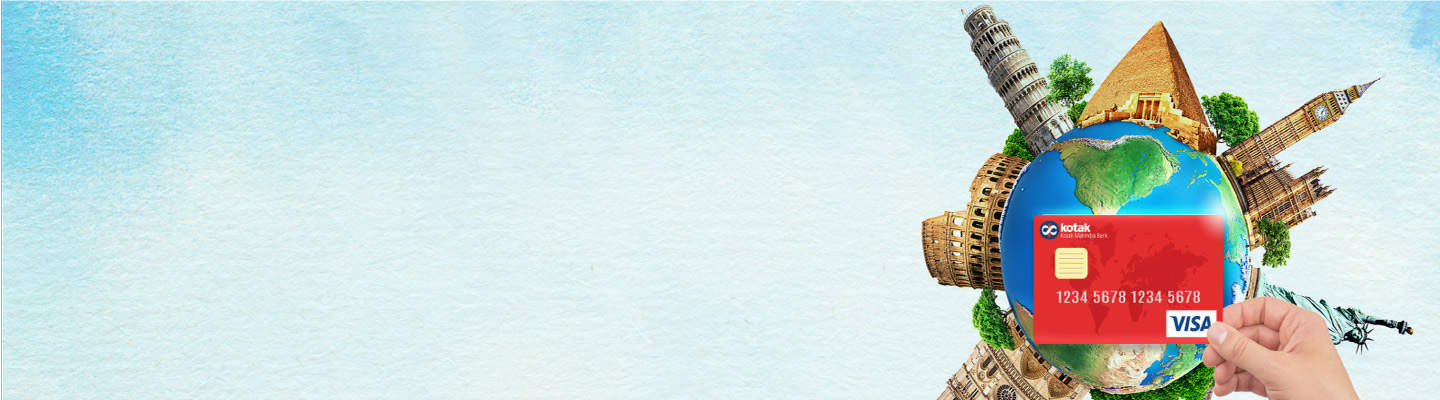
Experience the all-new Kotak Netbanking
Simpler, smarter & more intuitive than ever before
Quick Help
Frequently Asked Questions
For Kotak Bank Customers
For Kotak811 Customers
Experience the all-new Kotak Netbanking Lite
Simpler, smarter & more intuitive than ever before. Now accessible on your mobile phone!
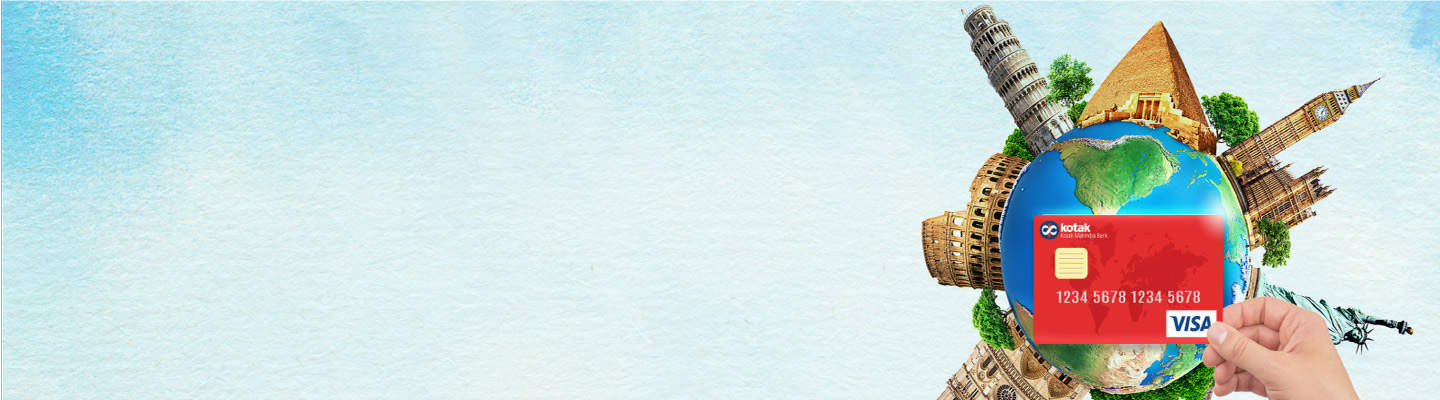
Here are 2 ways to enable your card for international usage:
Mobile App*
Step 1: Login to Kotak Mobile Banking App
Step 2: In ‘Service Requests’ select ‘Debit Card’
Step 3: Choose ‘Card Control’
Step 4: Scroll and select your Debit Card Number
Step 5: Choose International/Domestic Controls
Step 6: Choose ‘On/Off’ for International Usage
Net Banking*
Step 1: Login to Kotak Net Banking
Step 2: Visit the Debit Card section
Step 3: Select Card Control
Step 4: Enable International Usage On for ATM withdrawal, Transactions at retail outlets/merchant stores and E-Com transactions
You can also set your daily International ATM, POS and ECOM transaction limit according to your preference. Simply change your ATM, POS and ECOM limits in ‘Limit Management/Controls’ on Kotak Mobile Banking App or Kotak Net Banking page.
*Data charges may be applicable.
You can check your International enabled status as below:
If your card is not ON, you can enable it by switching it ‘On’
Alternatively, you can also enable your International payments by visiting Kotak Net Banking page. Simply follow the steps mentioned in the “How to enable” section.
No.
However, currency conversion charges and ATM withdrawal charges will be levied wherever applicable.
Please click here for detailed charges.
By clicking on the hyper-link, you will be leaving www.kotak.com and entering website operated by other parties. Kotak Mahindra Bank does not control or endorse such websites, and bears no responsibility for them.
At your request, you are being re-directed to a third party site - https://www.billdesk.com/pgmerc/kotakcard/ wherein you can make your payment from a different bank account. Kotak Cards does not guarantee or warrant the accuracy or completeness of the information, materials, services or the reliability of any service, advice, opinion statement or other information displayed or distributed on the third party site. You shall access this site solely for purposes of payment of your bills and you understand and acknowledge that availing of any services offered on the site or any reliance on any opinion, advice, statement, memorandum, or information available on the site shall be at your sole risk. Kotak Cards and its affiliates, subsidiaries, employees, officers, directors and agents, expressly disclaim any liability for any deficiency in the services offered by BilIDesk whose site you are about to access. Neither Kotak Cards nor any of its affiliates nor their directors, officers and employees will be liable to or have any responsibility of any kind for any loss that you incur in the event of any deficiency in the services of BiIIDesk to whom the site belongs, failure or disruption of the site of BilIDesk, or resulting from the act or omission of any other party involved in making this site or the data contained therein available to you, or from any other cause relating to your access to, inability to access, or use of the site or these materials.
Note: Available in select banks only. Kotak Cards reserves the right to add/delete banks without prior notice. © Kotak Mahindra Bank. All rights reserved
By clicking on the hyper-link, you will be leaving www.kotak.com and entering website operated by other parties. Kotak Mahindra Bank does not control or endorse such websites, and bears no responsibility for them.
By clicking on the hyper-link, you will be leaving www.kotak.com and entering website operated by other parties. Kotak Mahindra Bank does not control or endorse such websites, and bears no responsibility for them.
By clicking on the hyper-link, you will be leaving www.kotak.com and entering website operated by other parties. Kotak Mahindra Bank does not control or endorse such websites, and bears no responsibility for them.
By clicking on the hyper-link, you will be leaving www.kotak.com and entering website operated by other parties. Kotak Mahindra Bank does not control or endorse such websites, and bears no responsibility for them.
By clicking on the hyper-link, you will be leaving www.kotak.com and entering website operated by other parties. Kotak Mahindra Bank does not control or endorse such websites, and bears no responsibility for them.