Did you know? One app can do it all!
Bank, invest, shop, travel, pay & more with the Kotak Mobile Banking App!
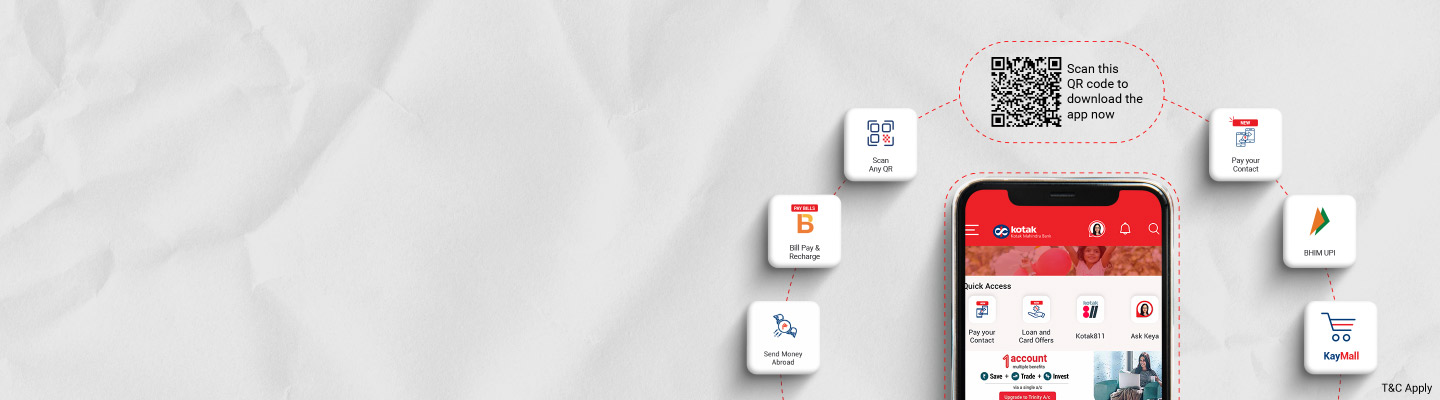
Experience the all-new Kotak Netbanking
Simpler, smarter & more intuitive than ever before
Quick Help
Frequently Asked Questions
For Kotak Bank Customers
For Kotak811 Customers
Experience the all-new Kotak Netbanking Lite
Simpler, smarter & more intuitive than ever before. Now accessible on your mobile phone!
Bank, invest, shop, travel, pay & more with the Kotak Mobile Banking App!
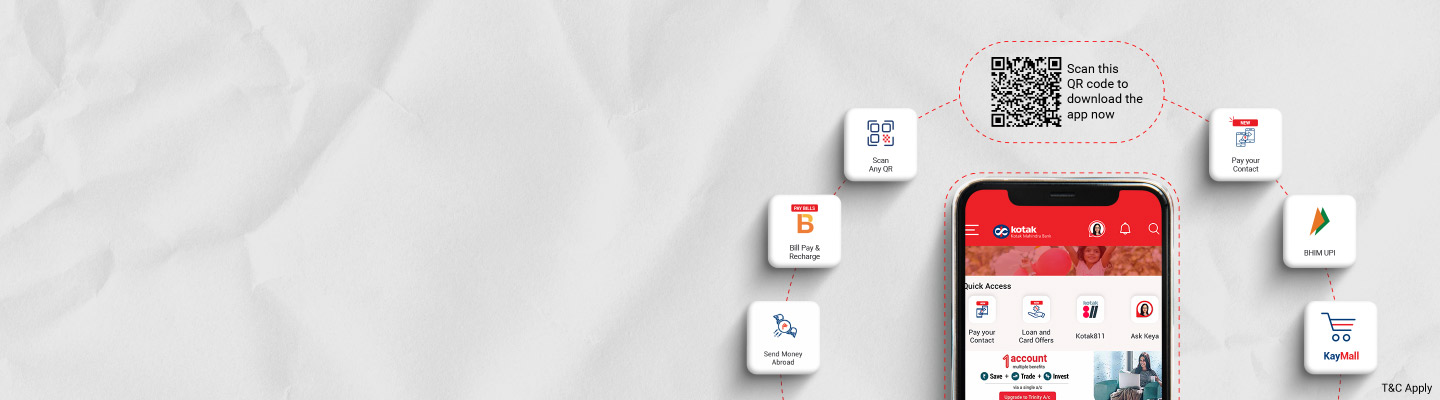
What's New
Latest Update
Download the Kotak Mobile Banking app from app.kotak.com or go to application stores - Apple App Store / Google Play Store You can also SMS 'Mobile' to 9971056767 / 5676788 to receive the link on your registered mobile number.
Mobile Banking App is supported on your smart phones. The app is available in iOS (version 8.0 onwards), Android (version 5.0.0 onwards) operating systems. You need to have access to internet (mobile data / Wifi) to use the app
Yes. Mobile Banking access is not related to Net Banking. You can register for Mobile Banking using your active Credit or Debit Card details.
Following are the precaution that neess to be taken:




