Hey there!
Everything you need to set up your account digitally is here

Your account will be activated within 24 hours, after which, you can set up your Net Banking account. In the meantime, you can set up your account on Mobile Banking, read through your account-related details, and make the best of all that comes with it.
Bank on your device anytime, anywhere! Explore 250+ features available to you on Kotak Net Banking & the Mobile Banking App
Mobile Banking: All you need to set up Mobile Banking are your Customer Relationship Number (CRN) and Debit Card details:
| 1. | Scan the QR to download the app |
| 2. | Register yourself in the app using your bank registered mobile number and activate the app instantly |
| 3. | Set your MPIN using your Debit/Credit/Forex card or net banking password |
| 4. | Use your new MPIN to login and access all the features of the app |
* Your CRN is also printed at the bottom of your Debit Card.
Net Banking: Set up Net Banking using your CRN number & Debit Card details:
| 1. | Go to NetBanking |
| 2. | Click on ‘Register for Net Banking’ under New User |
| 3. | Enter your CRN* |
| 4. | Verify your personal details |
| 5. | Set password using your CVV and Debit Card PIN |
Net Banking is a secure way to carry out all your financial and non-financial transactions like Fund Transfer, Credit Card payment, Term Deposits, PIN requests, Cheque book requests, etc.
3 ways to activate your Debit Card for international spends!
1. Net Banking:
| 1. | Go to Debit Card section |
| 2. | Select Activate International Usage |
2. Mobile Banking:
| 1. | Go to Service Request > Debit Card Service Requests |
| 2. | Select Activate Debit Card for International Usage |
3. Send an SMS from your registered mobile number:
| SMS <DCENB xxxx (last four digits of your Debit Card number) > to 5676788 OR 9971056767 |
We’re always at your service. Here’s how you can get in touch with us:
 |
Help Center Kotak Mahindra Bank has a Help Center with in-depth information on commonly asked questions. You can find our help center on the website, Mobile Banking and Net Banking. Get your answer |
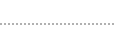 |
|
 |
Chat with Keya, your very own 24/7 virtual assistant Keya is equipped to handle questions/requests pertaining to your account. She can help you generate PINs, raise service requests, dispute transactions and a lot more. Chat now |
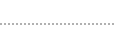 |
|
 |
We’d like to be your WhatsApp friend! Give a missed call on 9971056767 to register on WhatsApp |
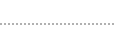 |
|
 |
Visit a Kotak Mahindra Bank Branch Our extensive branch network makes it easy for you to reach out to us. Use our branch locator to find your nearest branch. Start your search |
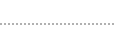 |
|
 |
24 hrs Customer Experience Center India: 1860 266 2666 | International: 0091 22 6600 6022. Call charges apply on these numbers. |
Check out some of our helpful demo videos