-
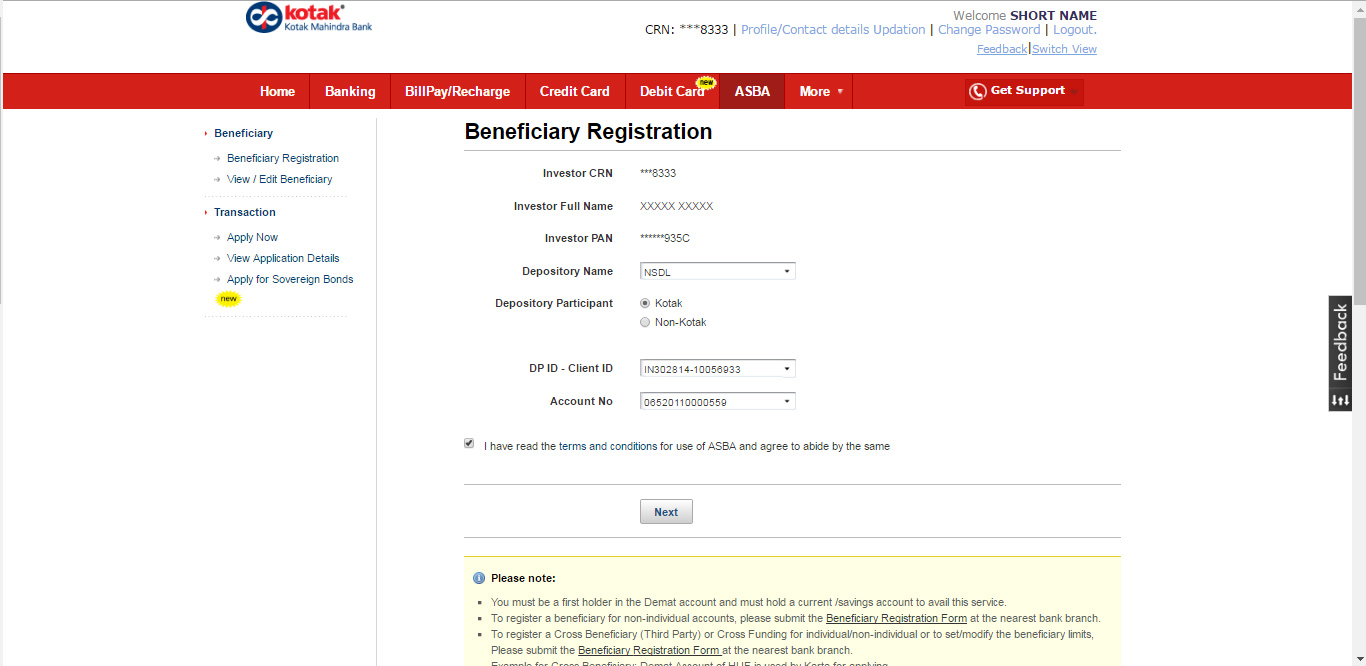
Step 1: Click on the ASBA tab on the top.
step 2: click on "Beneficiary Registration"
step 2.1: IN CASE YOU HAVE KOTAK BANK DP THEN DP DETAILS WILL AUTO POPULATE, IN CASE OF NON KOTAK DP, ENTER DP ID AND CLIENT ID
step 2.2: Select Account Number
step 3: Click "Next"
-
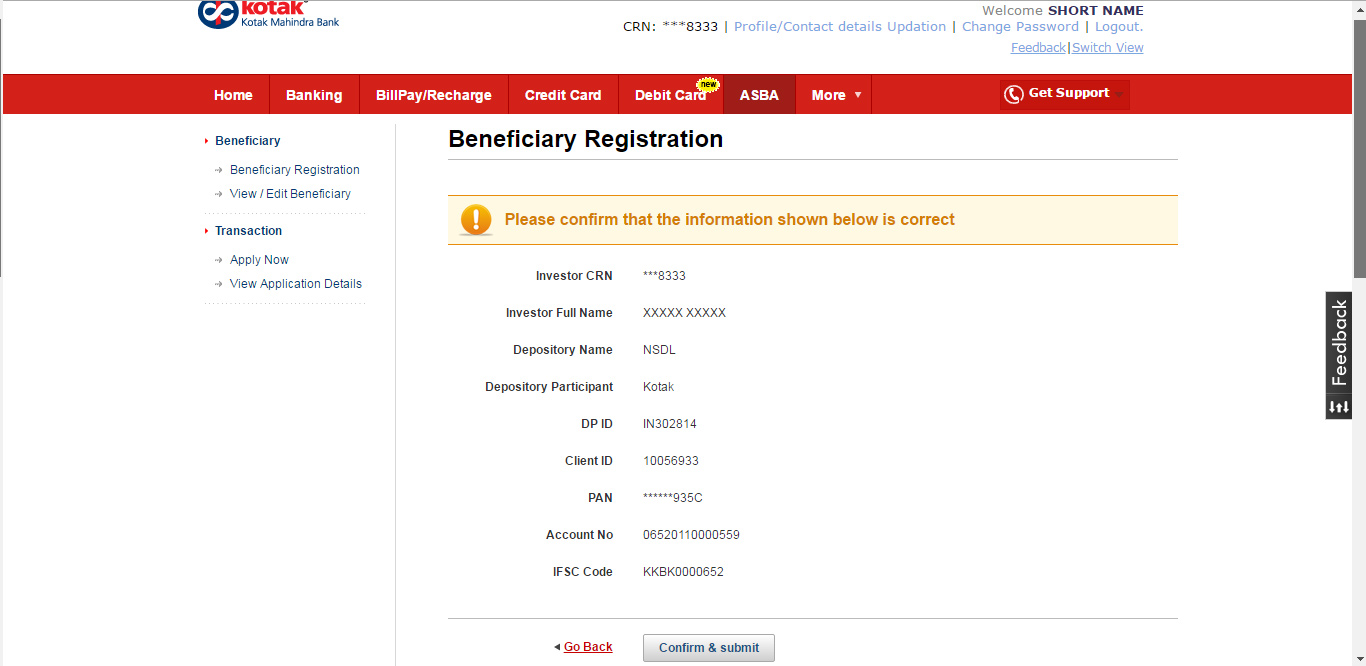
Click to go back and make any changes if required
Step 4: Click to Confirm & Submit
-
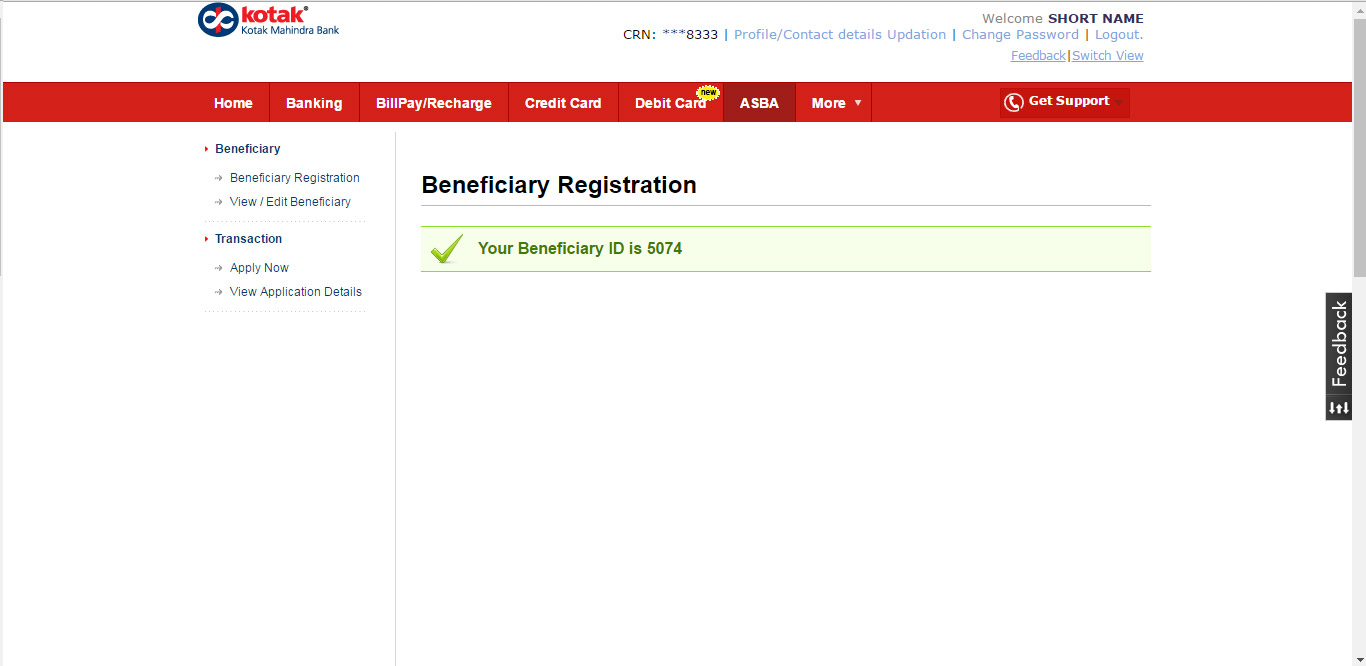
Once you click on Confirm this Page will Pop-up.
-
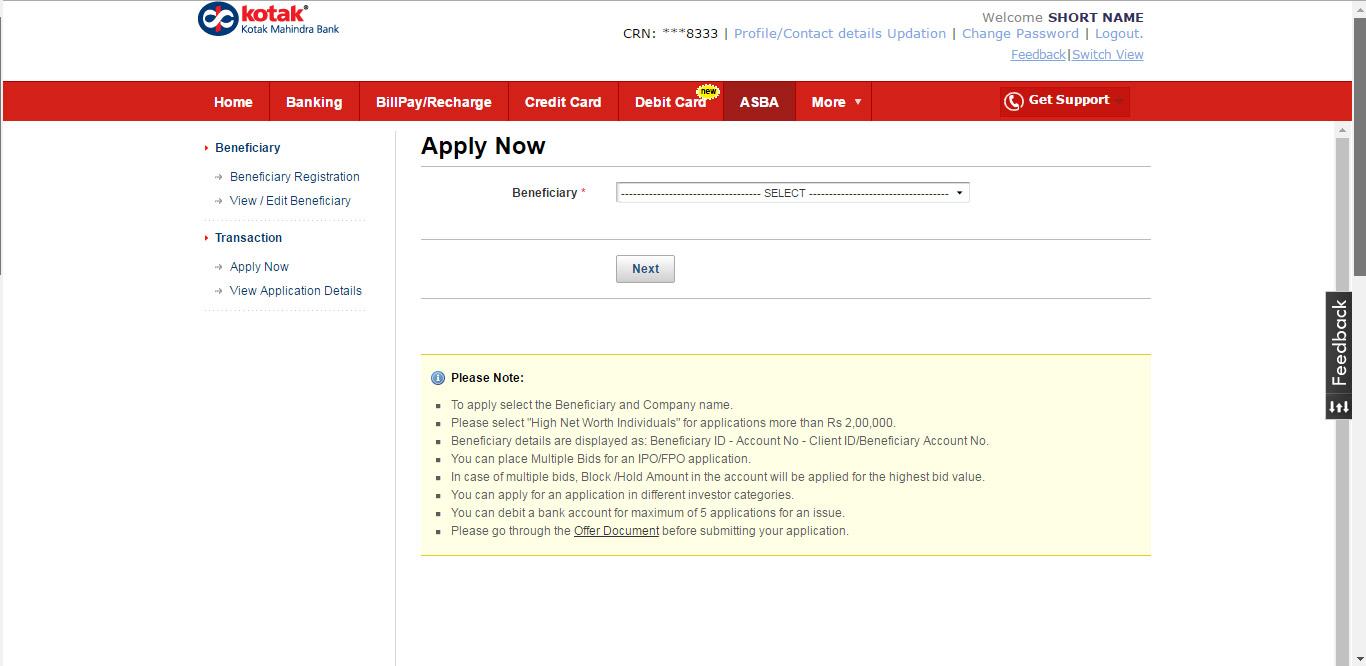
POST BENEFICIARY REGISTRATION
CLICK HERE TO APPLY IN
IPO/FPO
Select Beneficiary
-
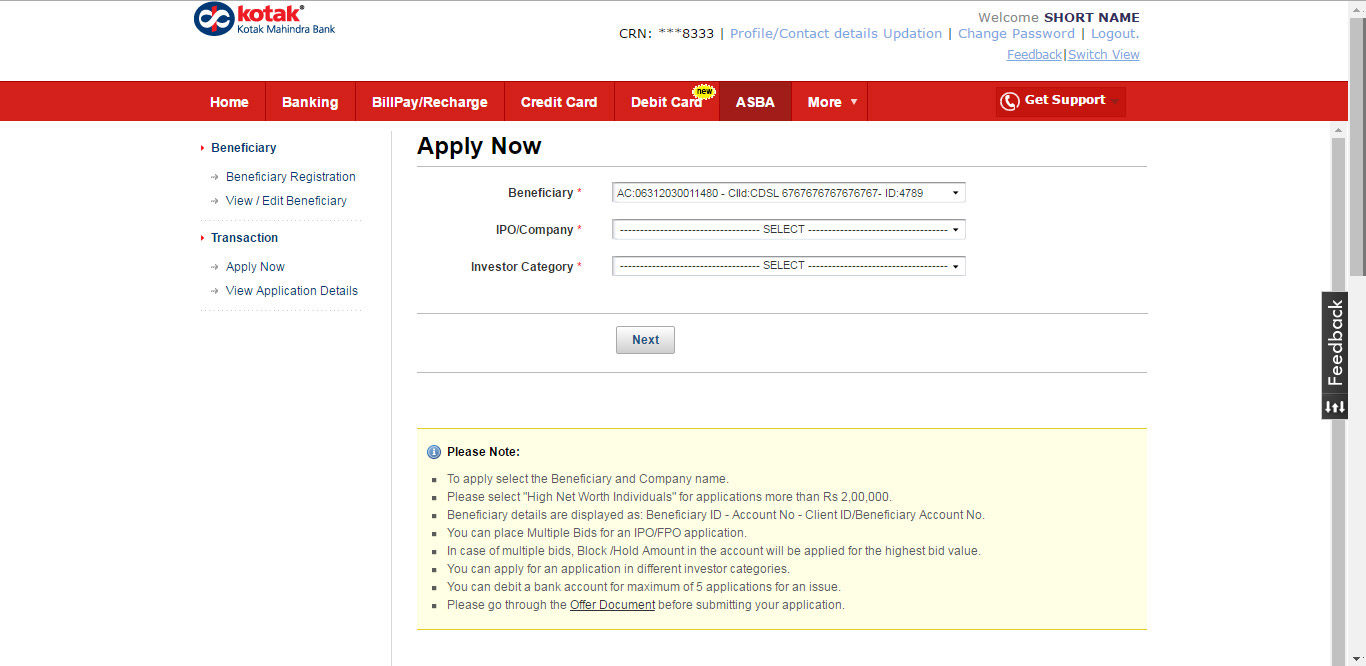
Select Company
Select Investor
Click to "Next"
-
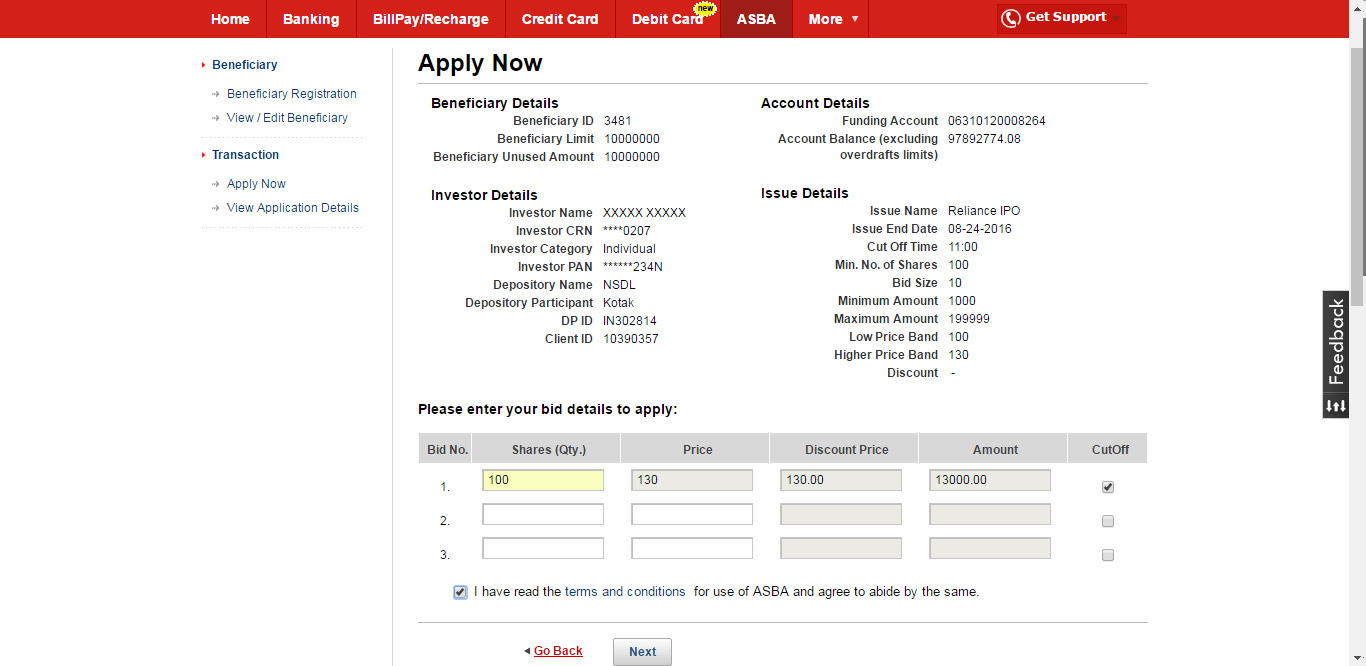
This Page will Pop-up
Enter Number of Shares in Multiple of Bid Size
Click to "Next"
-
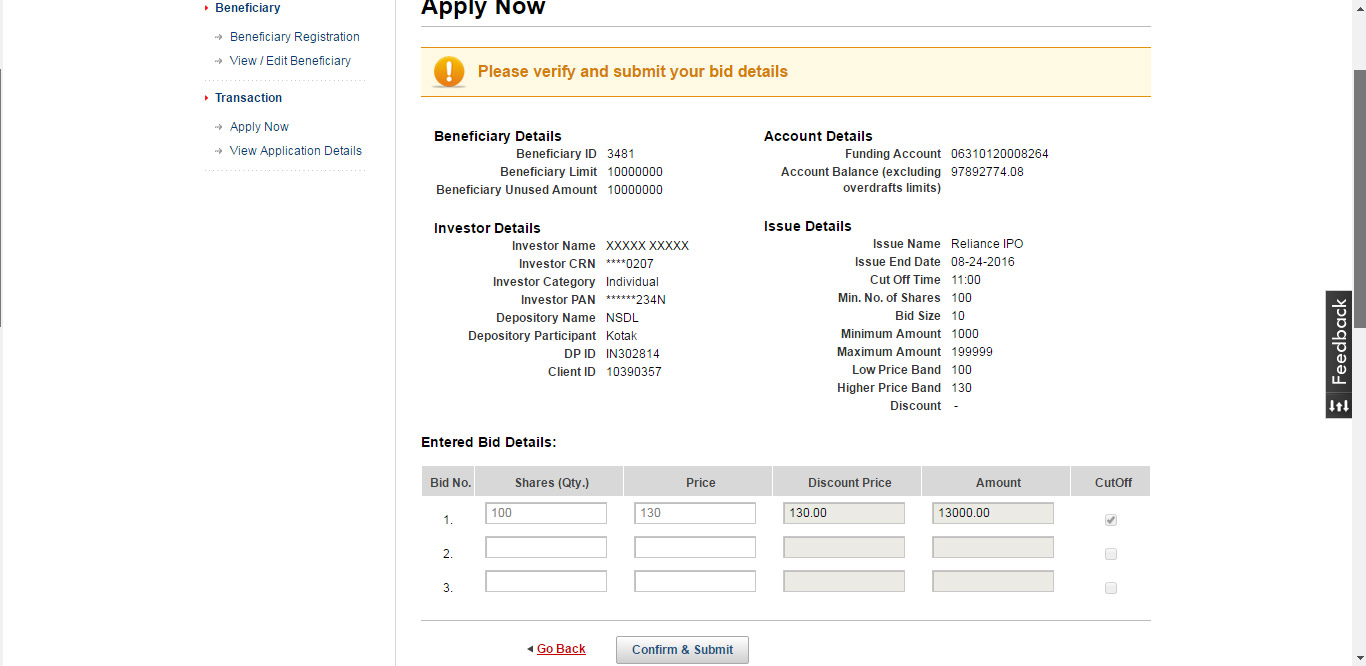
This Page will Pop-up. Check the details once again.
Click to go back and make any changes if required
Click to Confirm
-
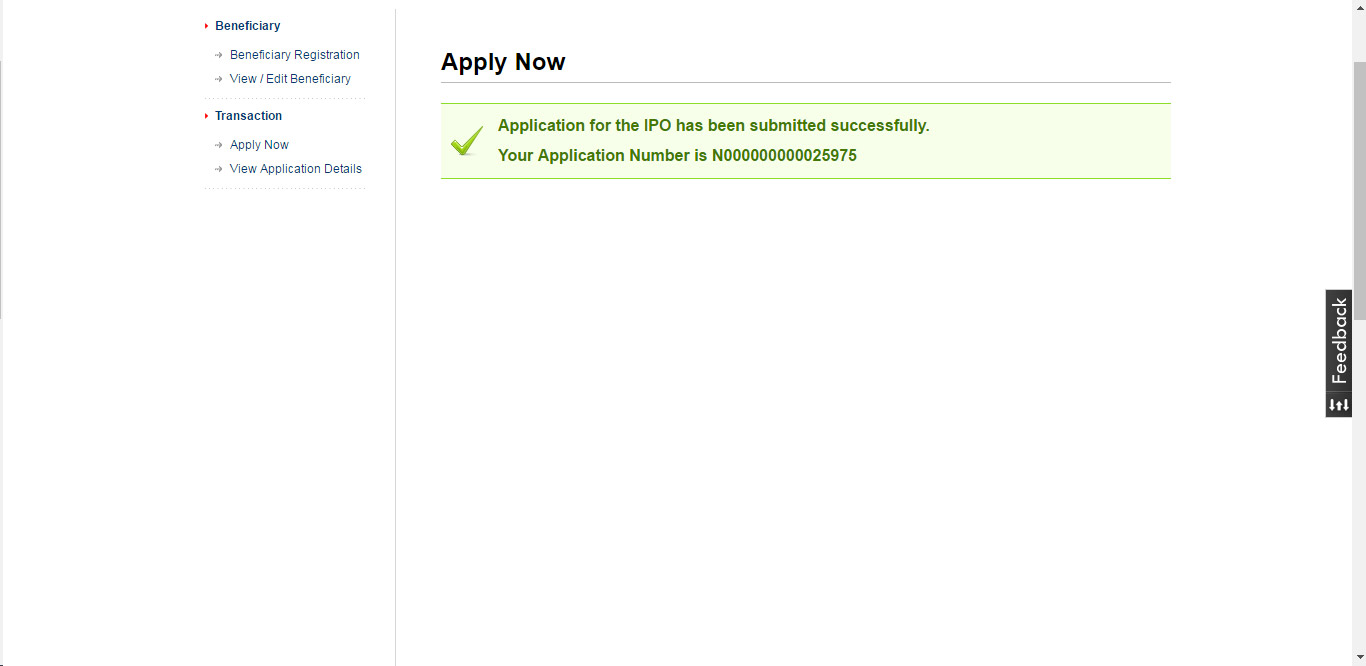
Your Application has been successfully Submitted
-
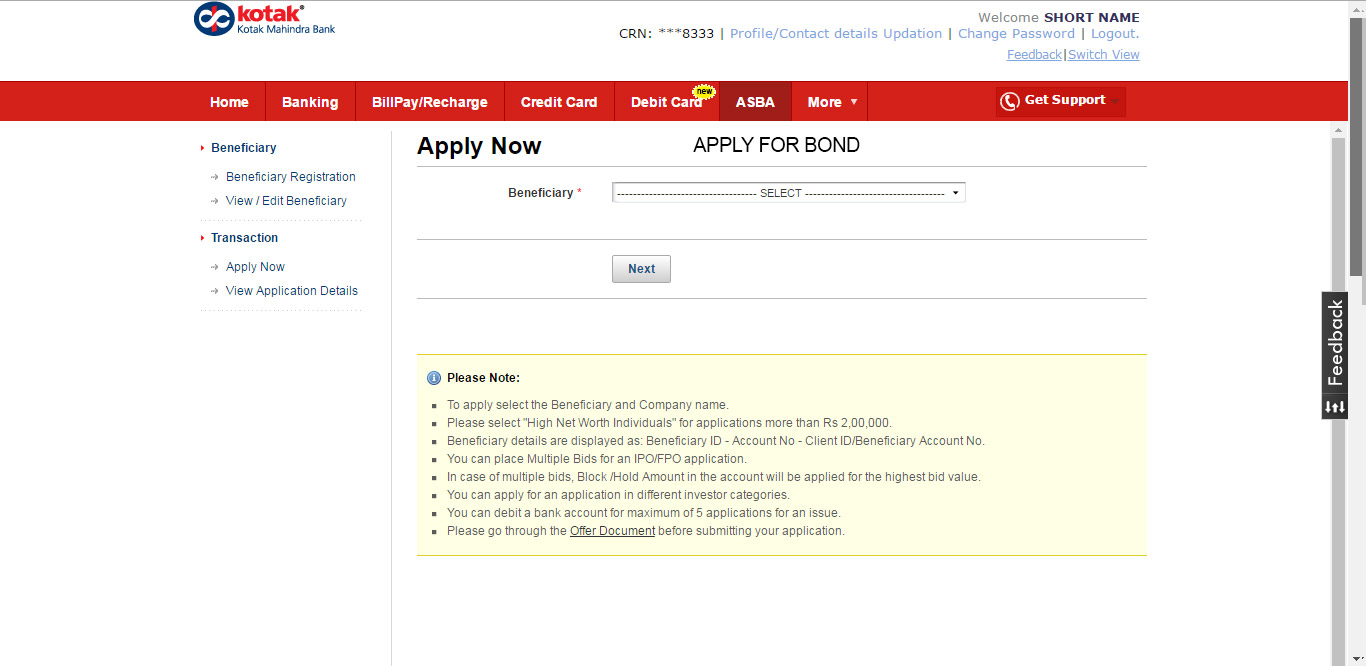
POST BENEFICIARY REGISTRATION
CLICK HERE TO APPLY IN
BONDS
Select Beneficiary
-
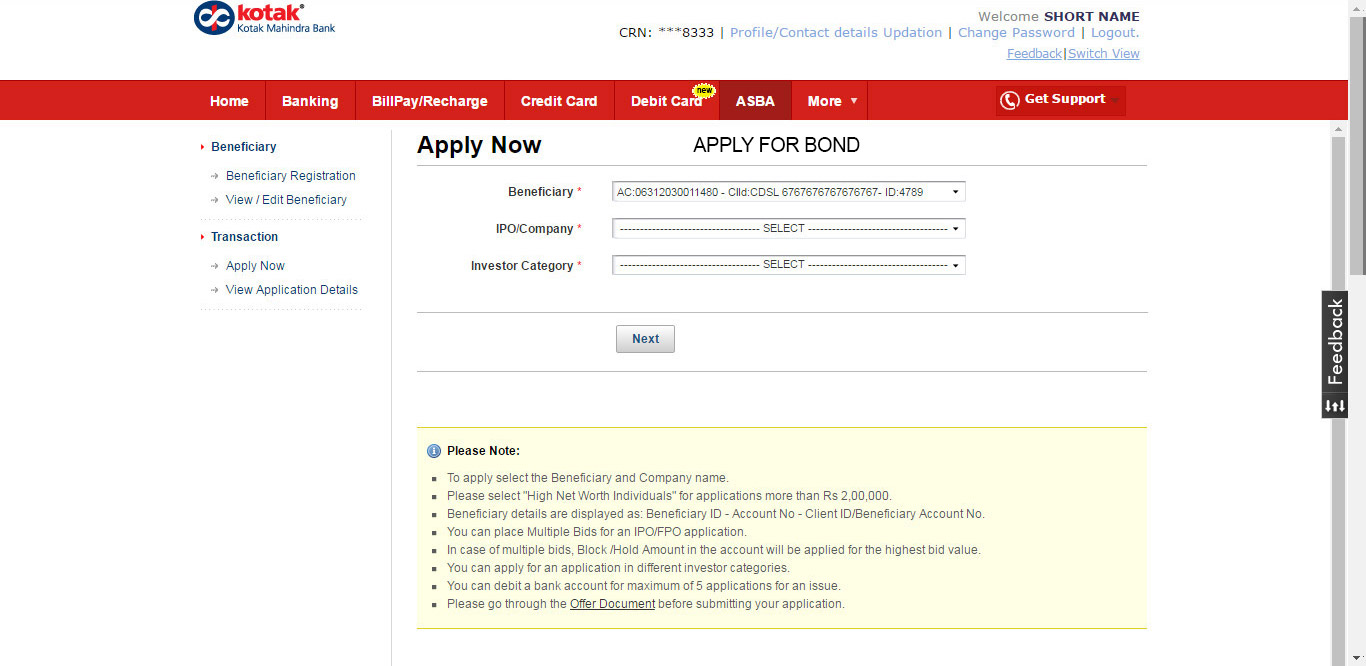
Select Company
Select Investor
Click to "Next"
-
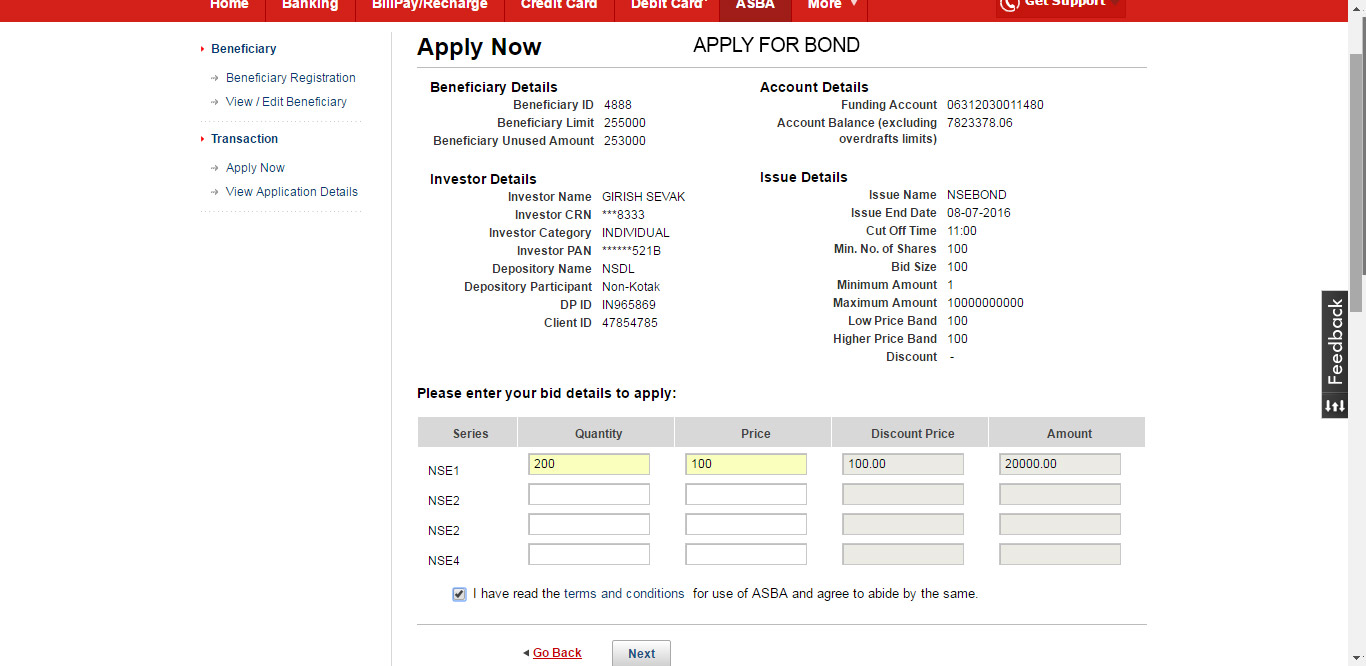
This Page will Pop-up
Enter Number of Shares in Multiple of Bid Size
Click to "Next"
-
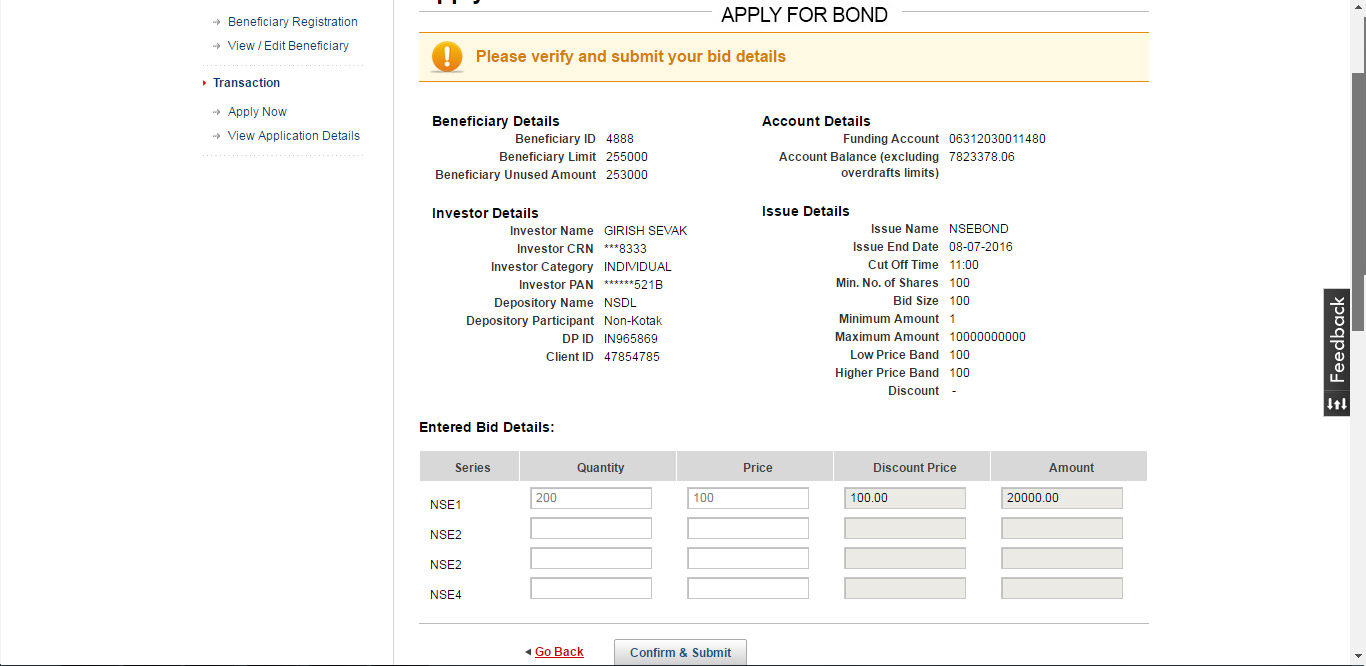
This Page will Pop-up. Check the details once again.
Click to go back and make any changes if required
Click to Confirm
-
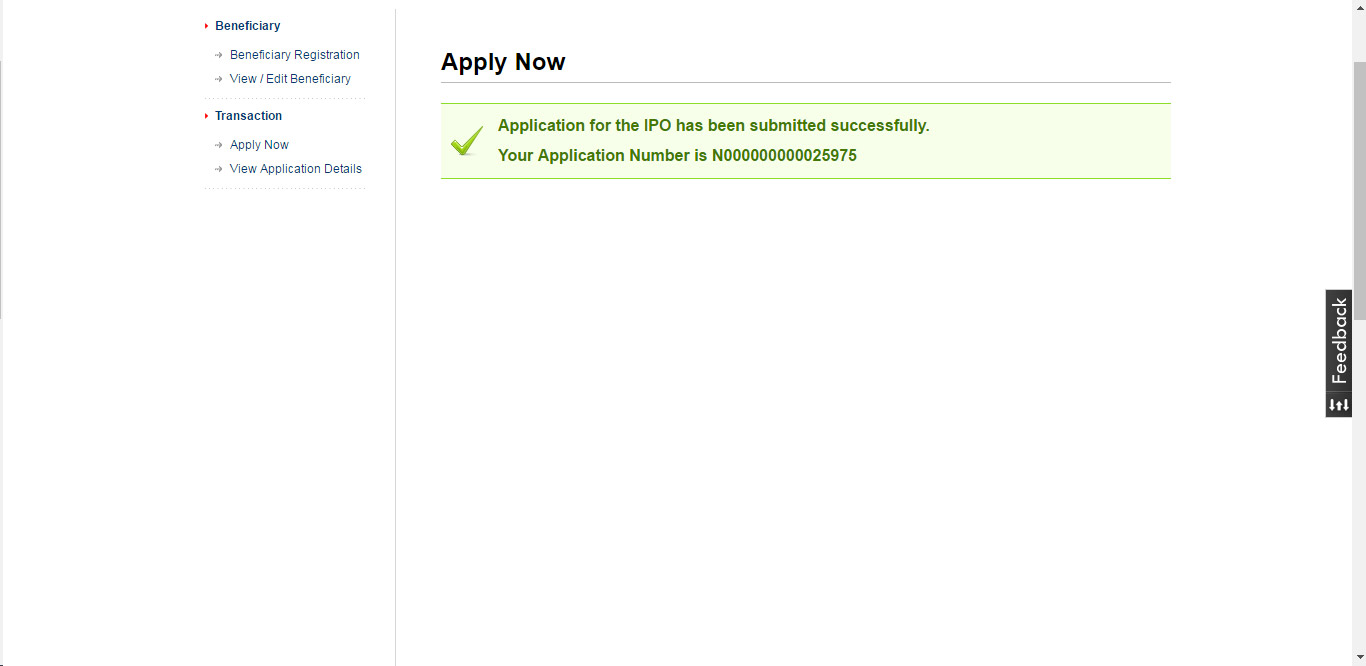
Your Application has been successfully Submitted
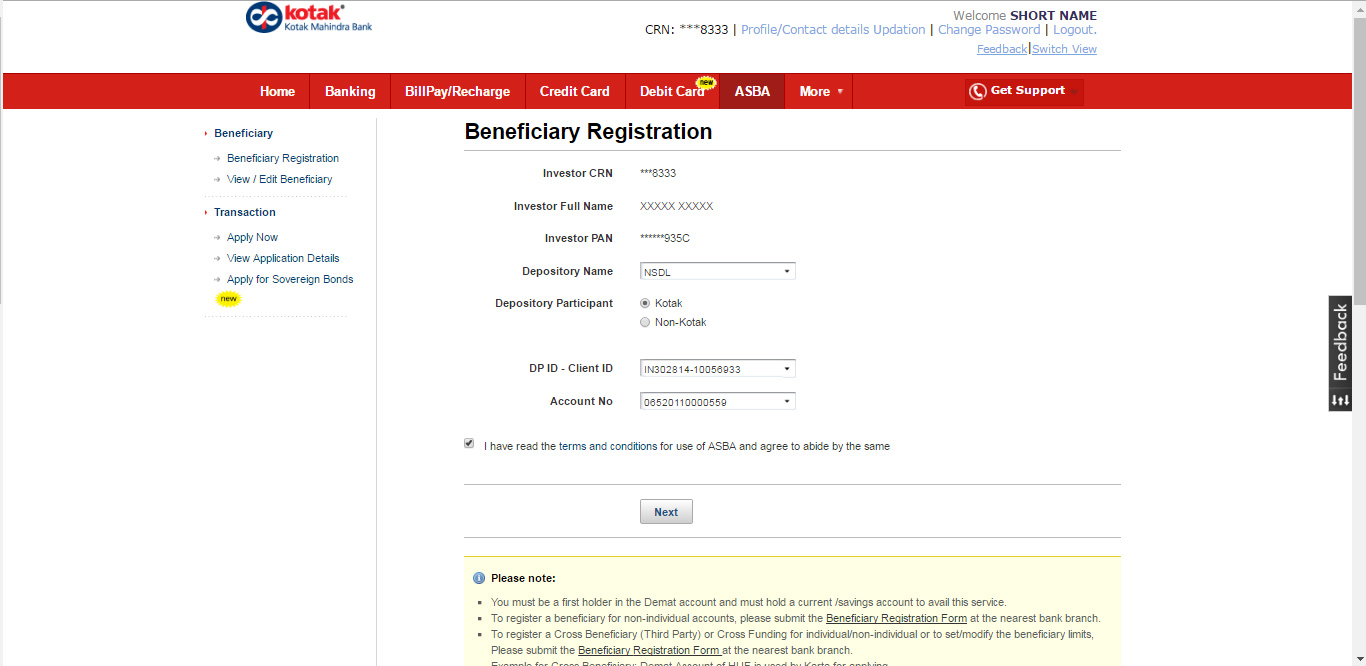
 Step 1: Click on the ASBA tab on the top.
Step 1: Click on the ASBA tab on the top.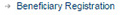 step 2: click on "Beneficiary Registration"
step 2: click on "Beneficiary Registration"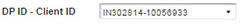 step 2.1: IN CASE YOU HAVE KOTAK BANK DP THEN DP DETAILS WILL AUTO POPULATE, IN CASE OF NON KOTAK DP, ENTER DP ID AND CLIENT ID
step 2.1: IN CASE YOU HAVE KOTAK BANK DP THEN DP DETAILS WILL AUTO POPULATE, IN CASE OF NON KOTAK DP, ENTER DP ID AND CLIENT ID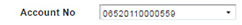 step 2.2: Select Account Number
step 2.2: Select Account Number step 3: Click "Next"
step 3: Click "Next"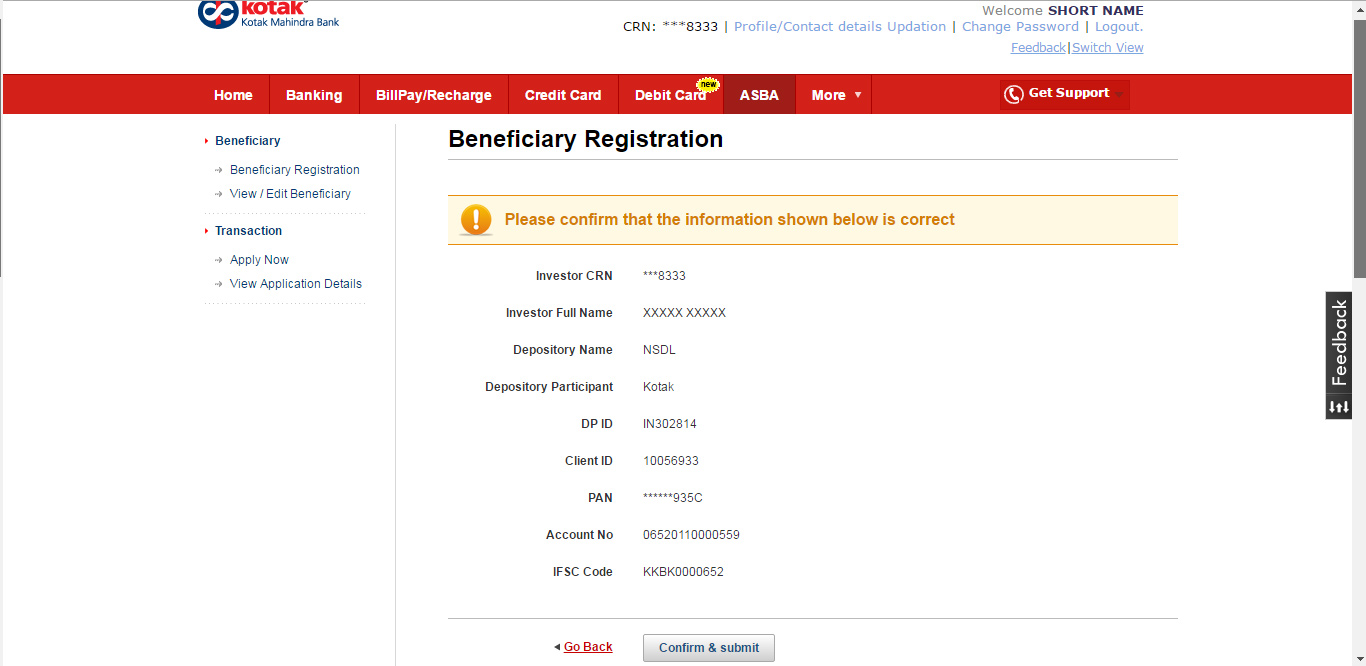
 Click to go back and make any changes if required
Click to go back and make any changes if required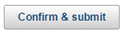 Step 4: Click to Confirm & Submit
Step 4: Click to Confirm & Submit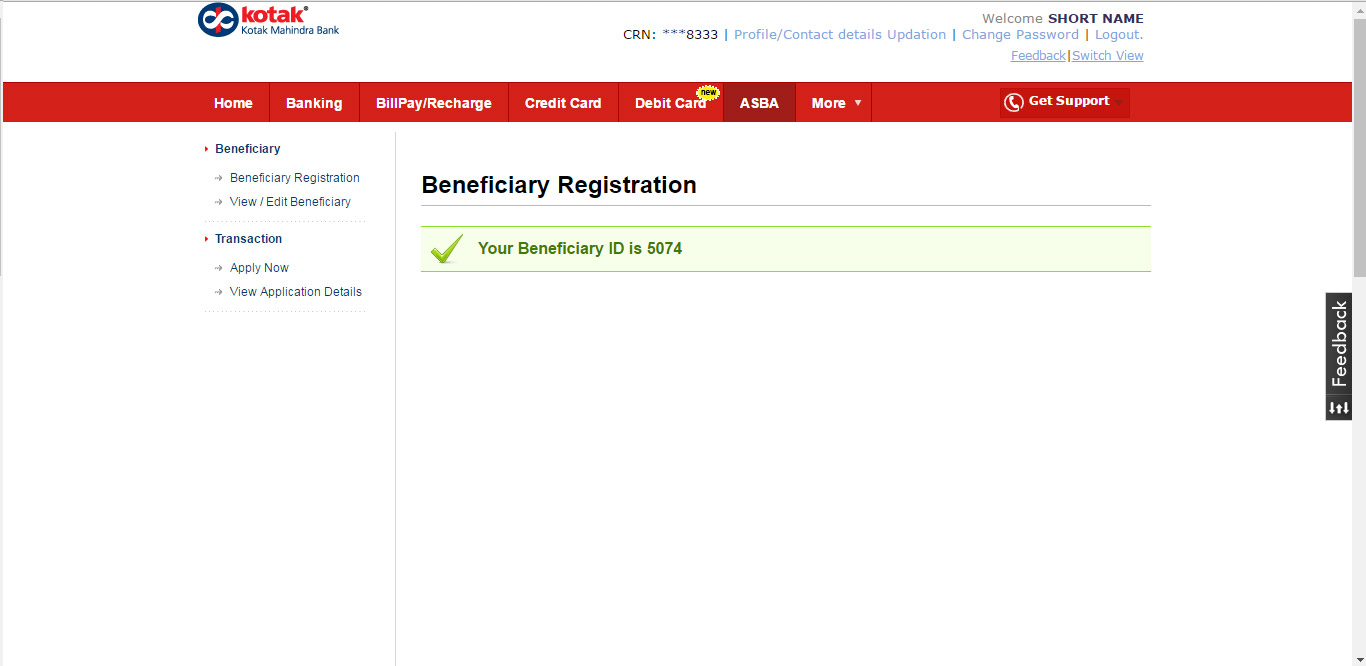 Once you click on Confirm this Page will Pop-up.
Once you click on Confirm this Page will Pop-up.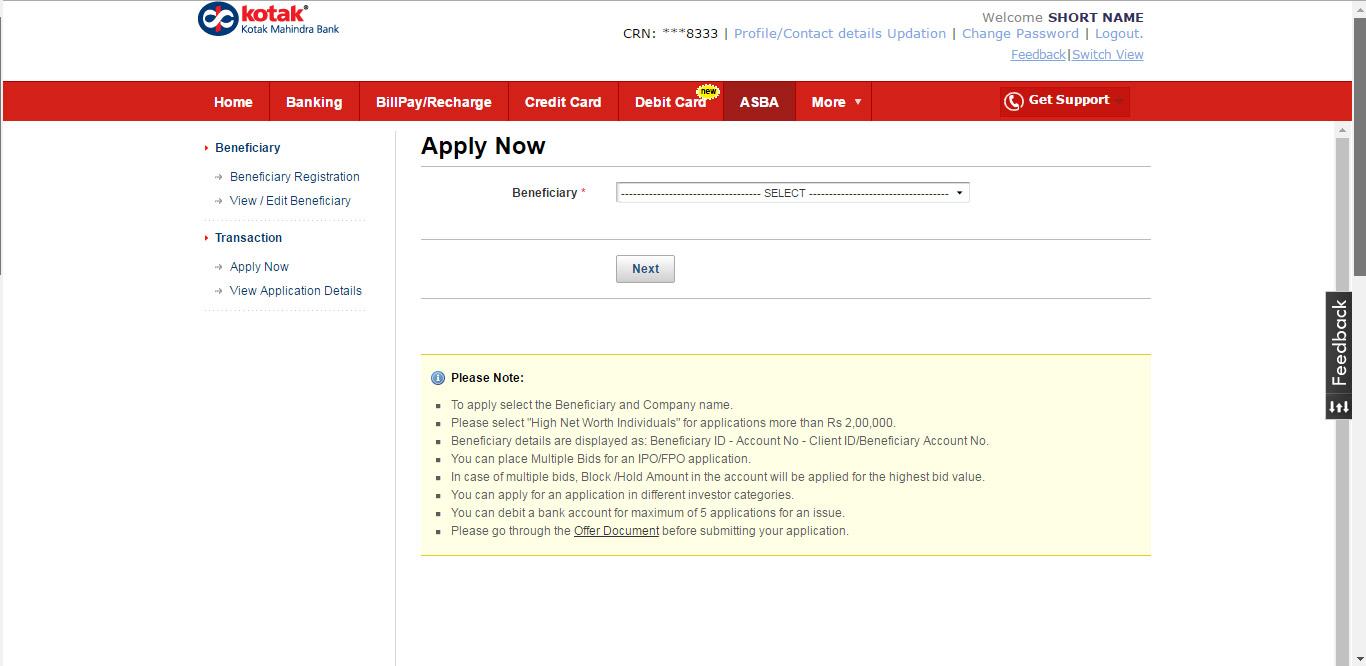
 POST BENEFICIARY REGISTRATION
POST BENEFICIARY REGISTRATION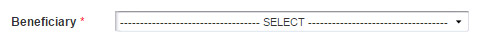 Select Beneficiary
Select Beneficiary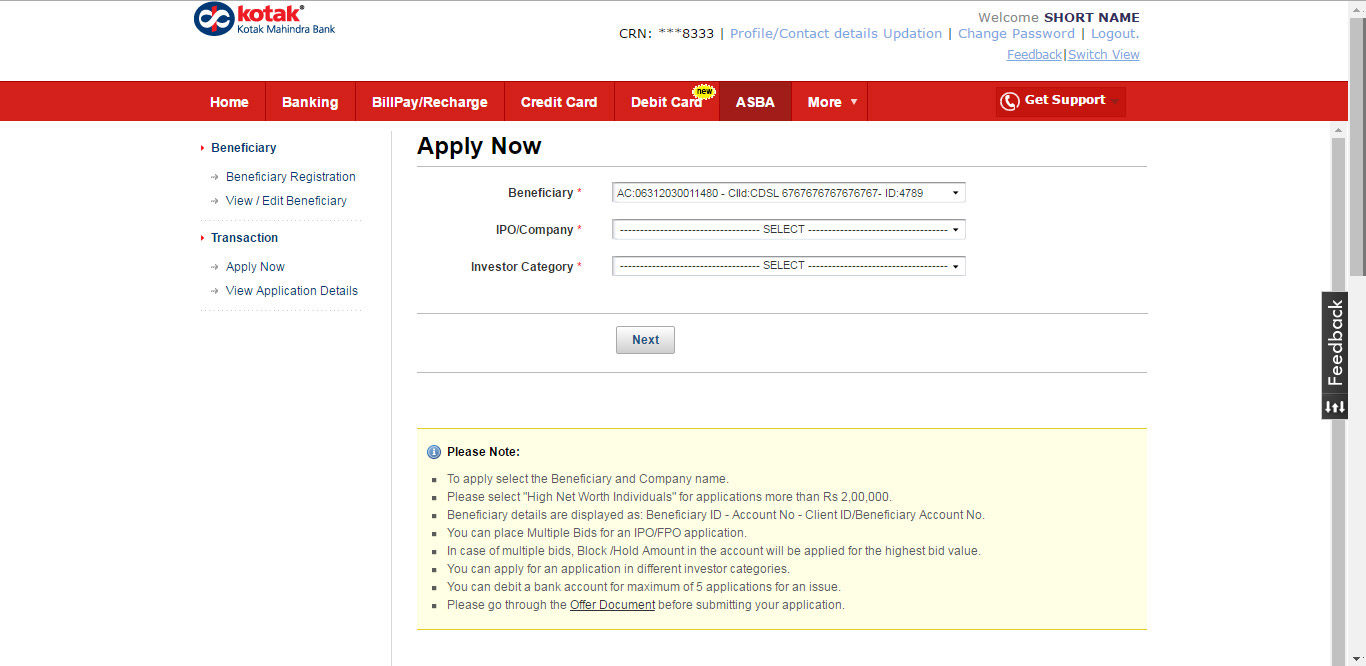
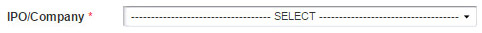 Select Company
Select Company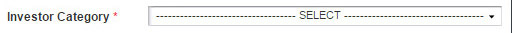 Select Investor
Select Investor Click to "Next"
Click to "Next"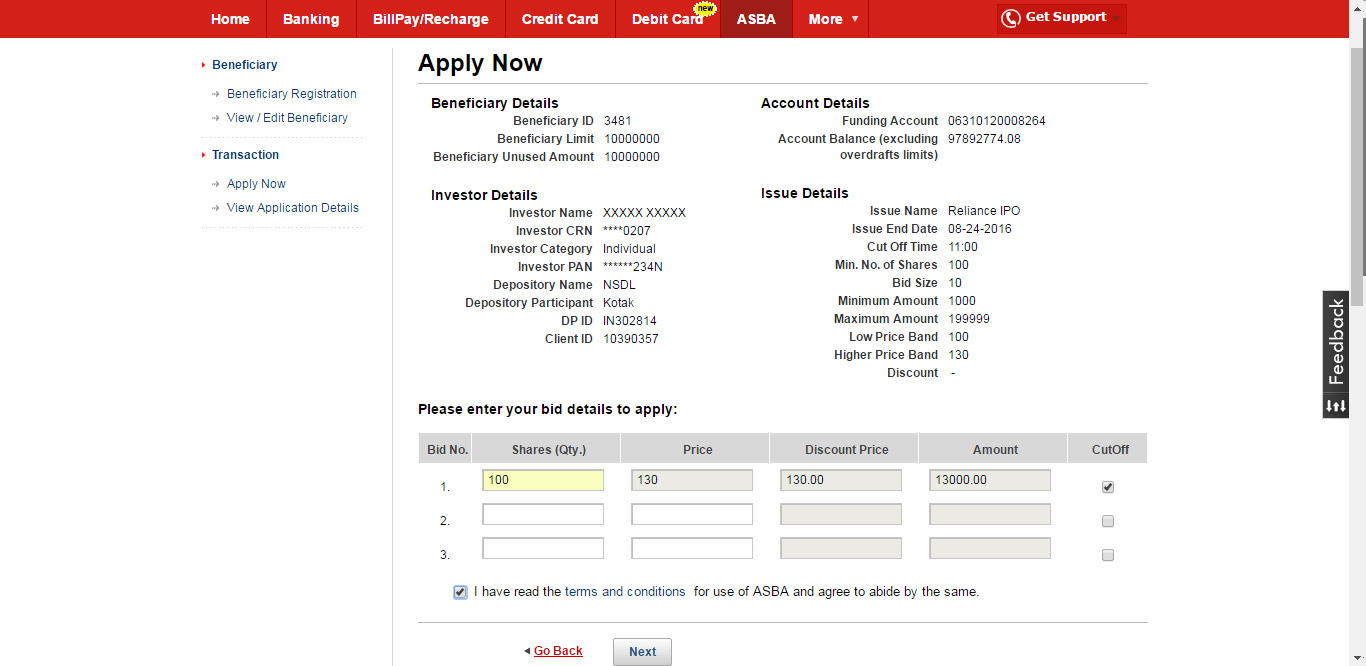 This Page will Pop-up
This Page will Pop-up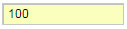 Enter Number of Shares in Multiple of Bid Size
Enter Number of Shares in Multiple of Bid Size Click to "Next"
Click to "Next"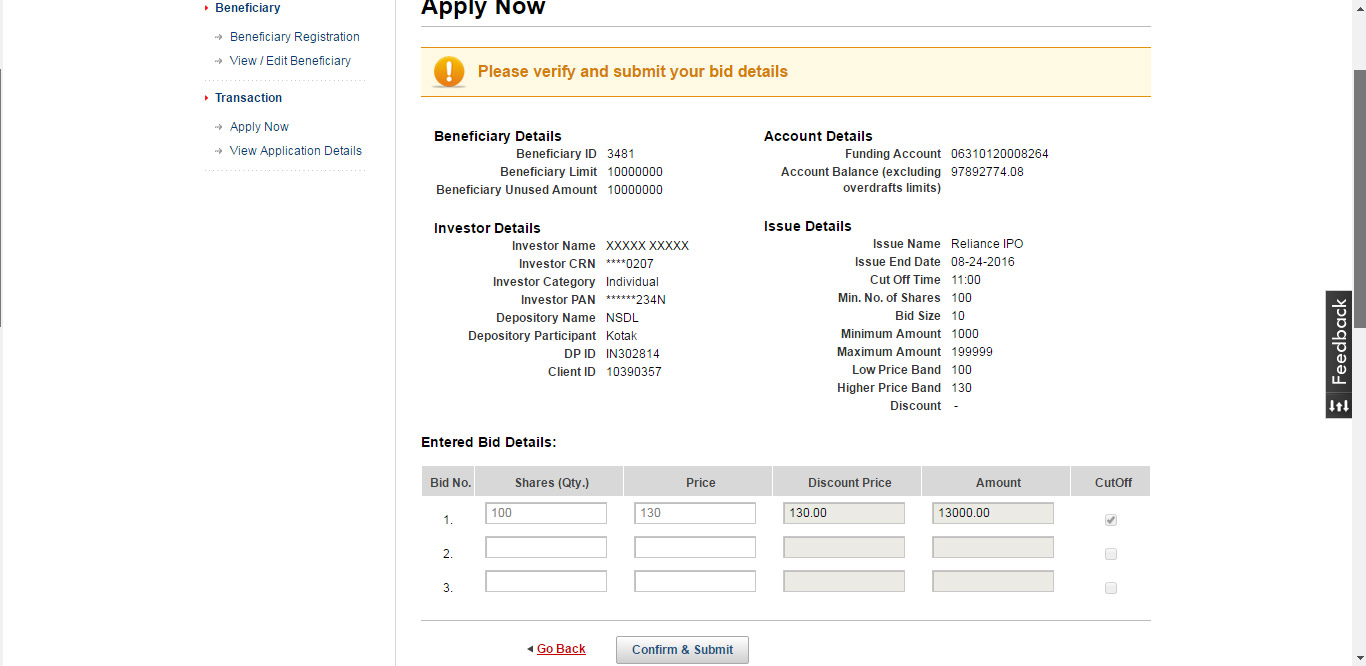 This Page will Pop-up. Check the details once again.
This Page will Pop-up. Check the details once again. Click to go back and make any changes if required
Click to go back and make any changes if required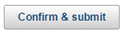 Click to Confirm
Click to Confirm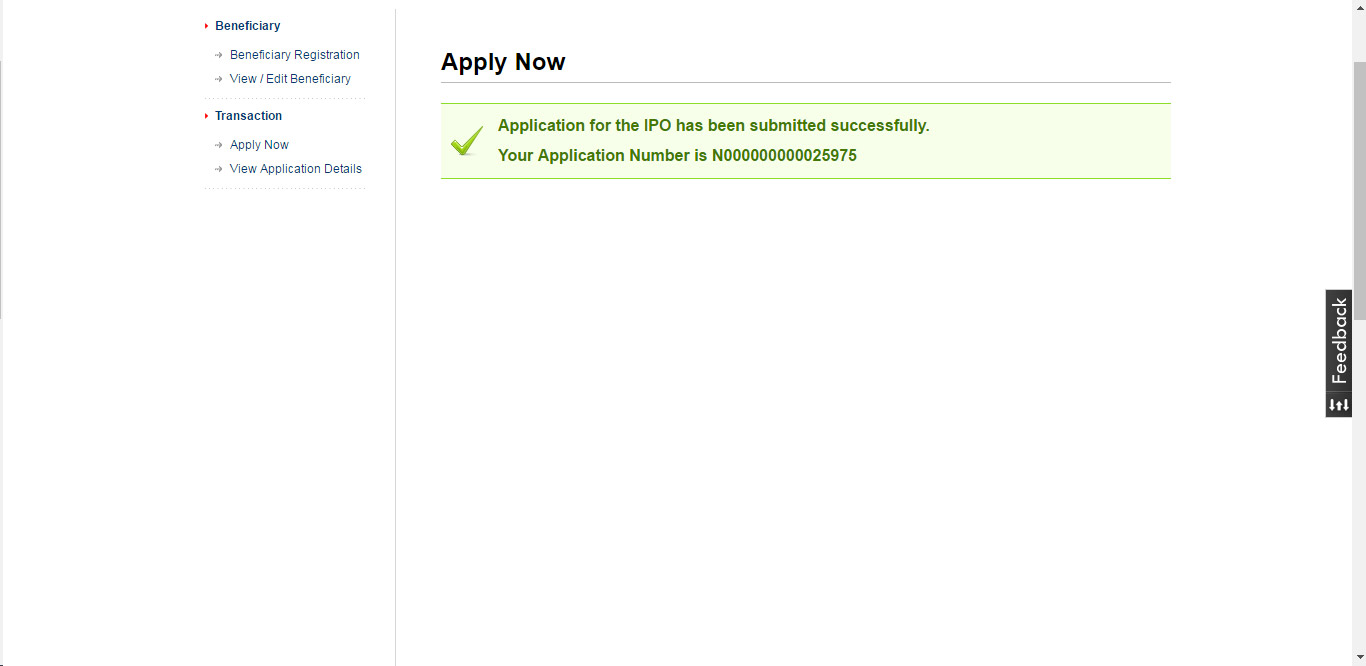 Your Application has been successfully Submitted
Your Application has been successfully Submitted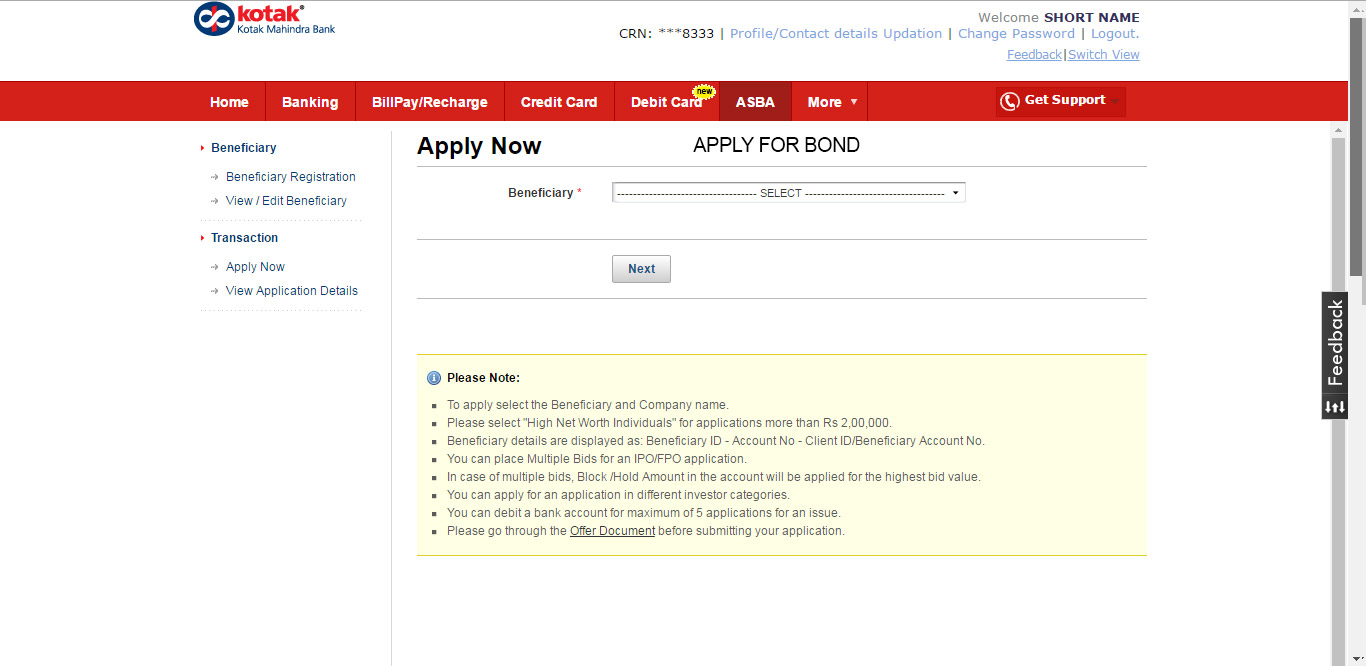
 POST BENEFICIARY REGISTRATION
POST BENEFICIARY REGISTRATION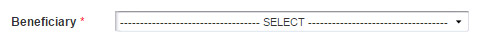 Select Beneficiary
Select Beneficiary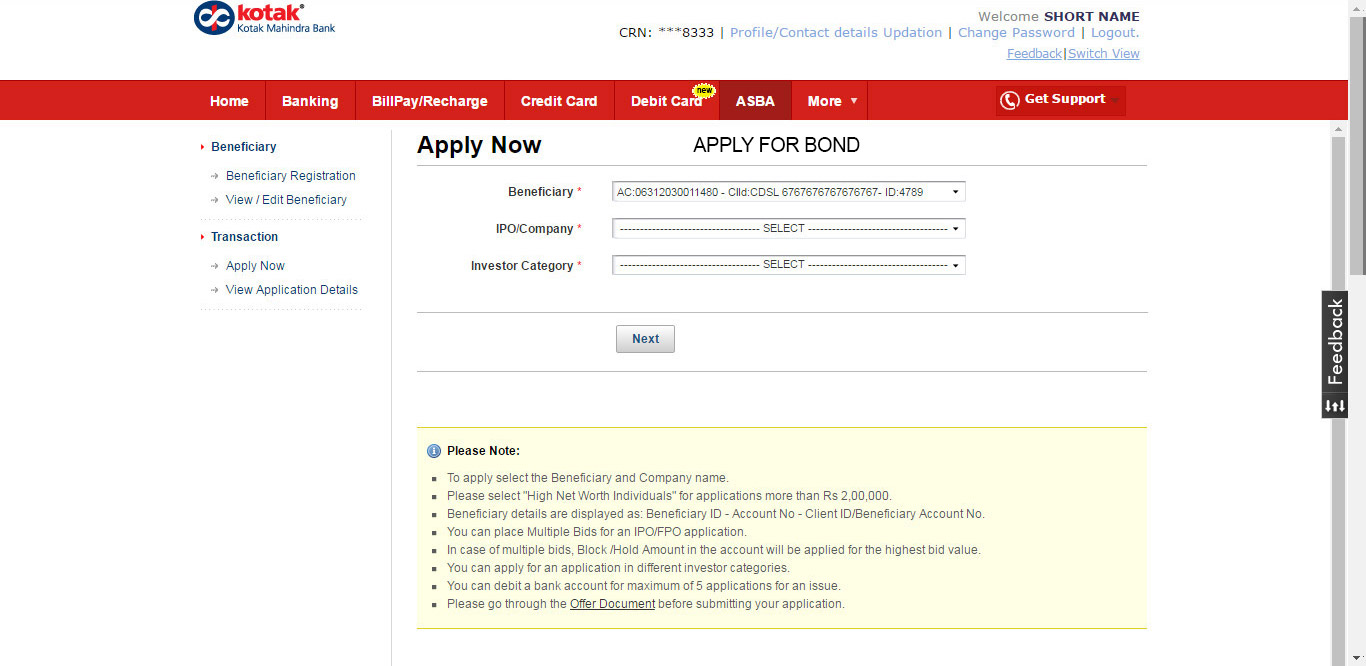
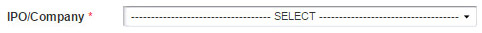 Select Company
Select Company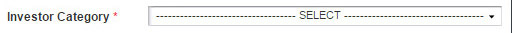 Select Investor
Select Investor Click to "Next"
Click to "Next"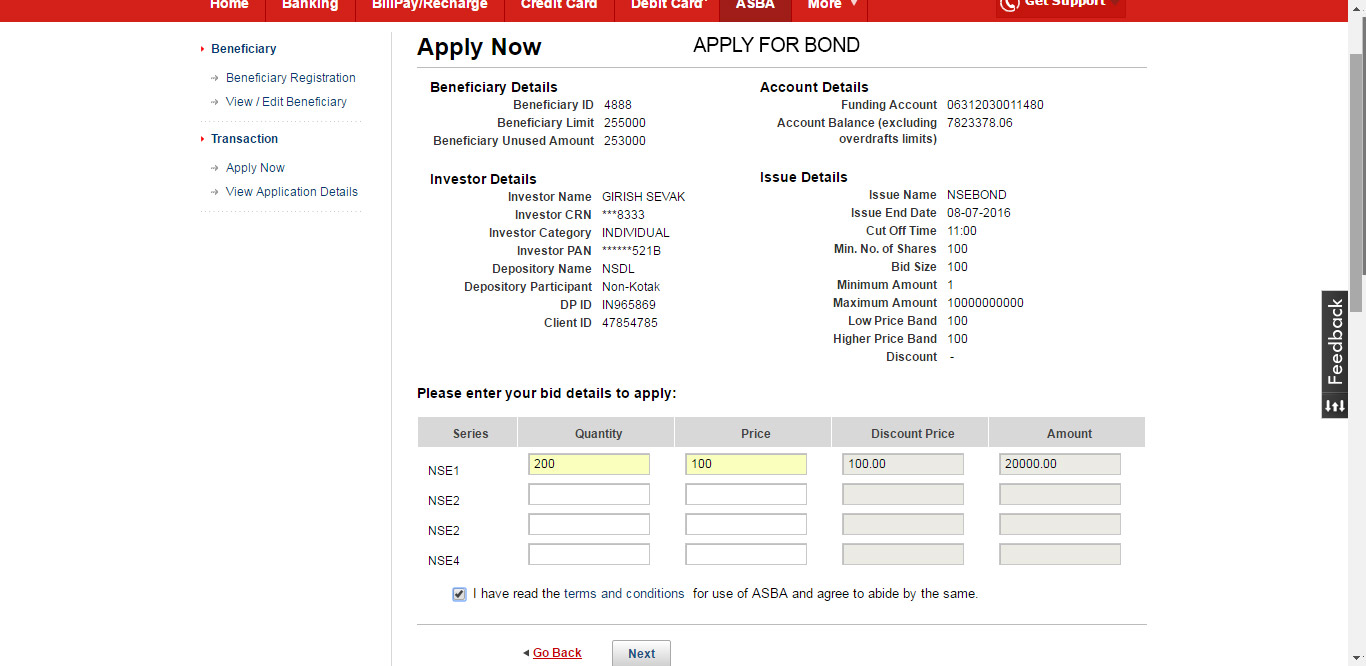 This Page will Pop-up
This Page will Pop-up Enter Number of Shares in Multiple of Bid Size
Enter Number of Shares in Multiple of Bid Size Click to "Next"
Click to "Next"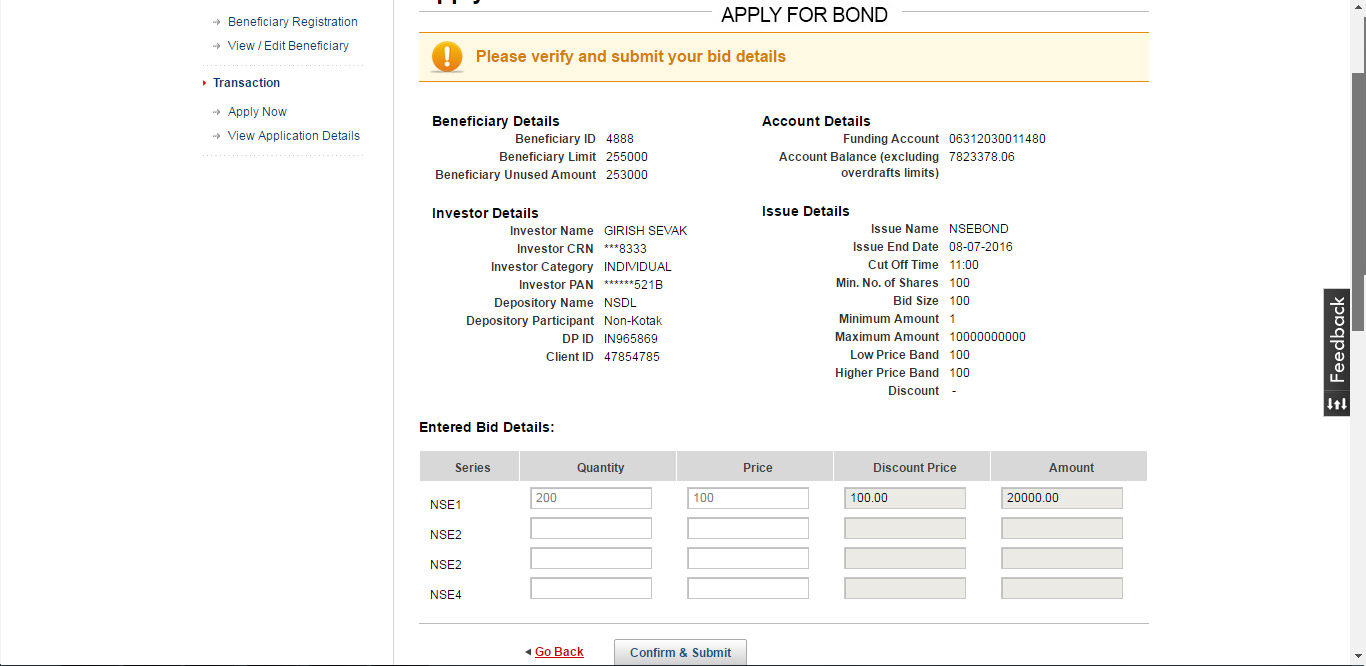 This Page will Pop-up. Check the details once again.
This Page will Pop-up. Check the details once again. Click to go back and make any changes if required
Click to go back and make any changes if required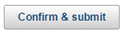 Click to Confirm
Click to Confirm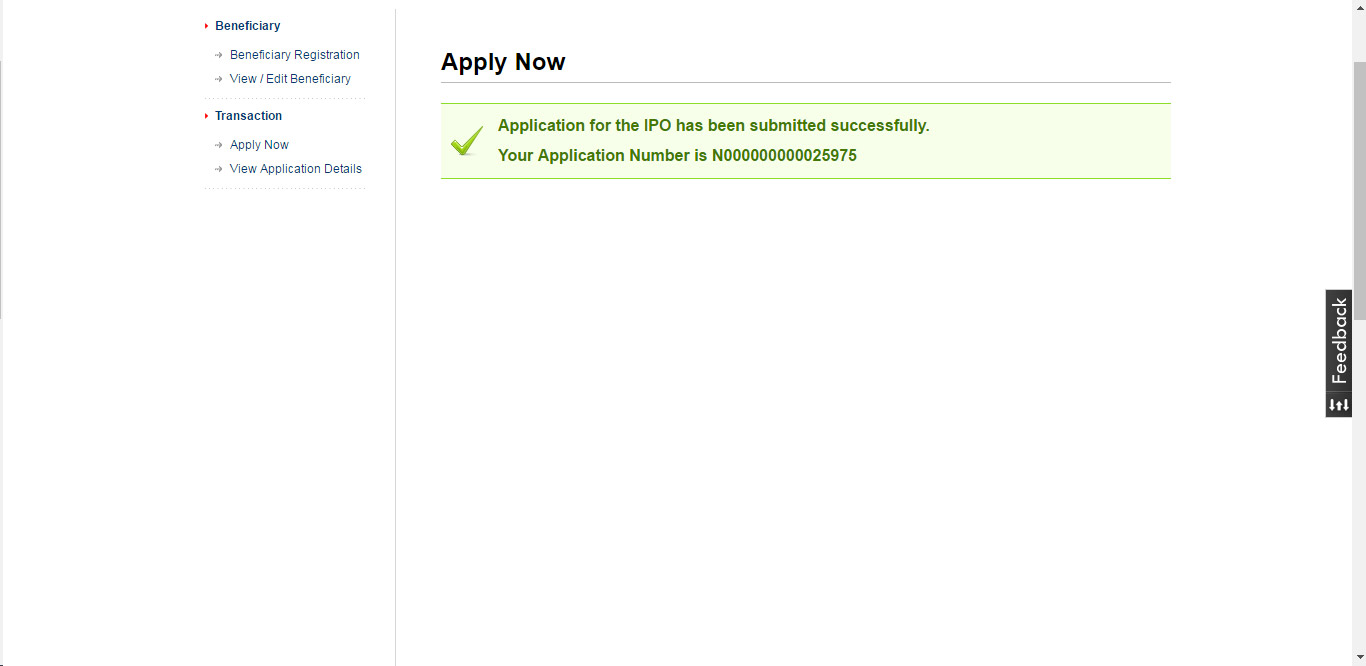 Your Application has been successfully Submitted
Your Application has been successfully Submitted